10 Best Content Creation Tools for Social Media
Do you create content for your social media or your company? The internet is ruled by digital material, and creating social media content may be difficult. With the right strategies and the use of these content creation tools, you’ll be able to decide what matters most to your attentive audience, how to present it most effectively, and how to offer editorial critiques with the least effort.
Here are the best 10 social media content creation tools you should use in 2023!
What is Social Media Content Creation?
The process of producing content for social media websites like Facebook, Instagram, TikTok, LinkedIn, and others is referred to as social media content production. Text, pictures, videos, infographics, animations, and other types of multimedia can all be included in this material. Engaging and educating the target audience, creating brand recognition, and increasing traffic to a website or other online domains are the objectives of social media content development.
Several phases go into creating content on social media, including:
- Determine the objectives for the content and do research on the target audience to learn more about their interests and the kinds of material that will appeal to them.
- The process of creating content includes writing, designing, or generating it.
- Distribution of material entails posting the content on social media platforms at the appropriate time and using the appropriate routes to reach the intended audience.
- Monitoring the effectiveness of the content, measuring engagement and reach, and making necessary tweaks to enhance outcomes are all part of measurement and optimization.
10 Best Content Creation Tools for Social Media in 2023
1. Canva
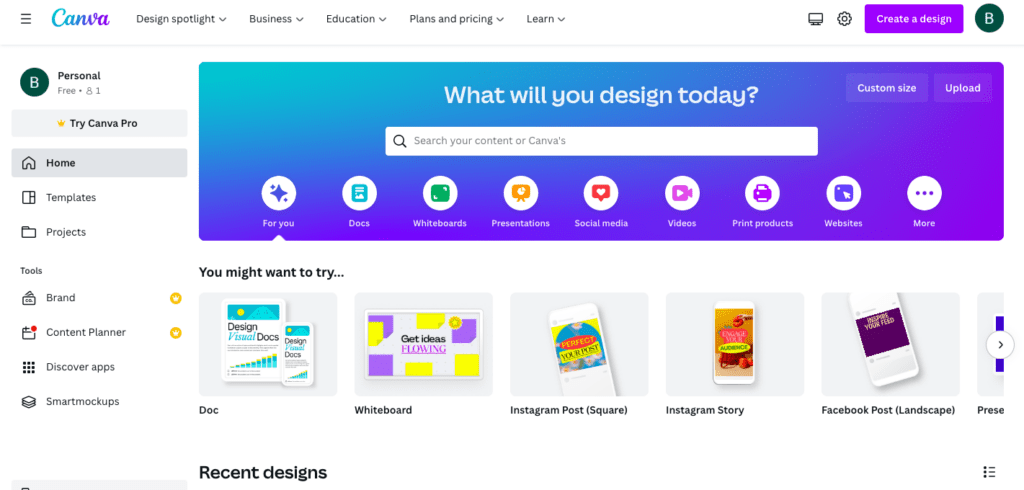
With the graphic design tool Canva, you can create visual content without having any prior knowledge. The program is frequently used to produce slideshows, posters, flyers, and social media graphics. A variety of adjustable templates and royalty-free pictures are offered to make this process as simple as possible.
Canva also provides tools for customizing the fonts, colors, and other design elements used in templates. You export your design for use online after choosing a template, adding some content, and making a few tweaks. For content creation for social media, we utilize Canva a lot as well.
Canva Pricing
Basic plan: free
Canva pro: $199,79 / year
Canva for Teams: $149.90 / year
2. FlexClip
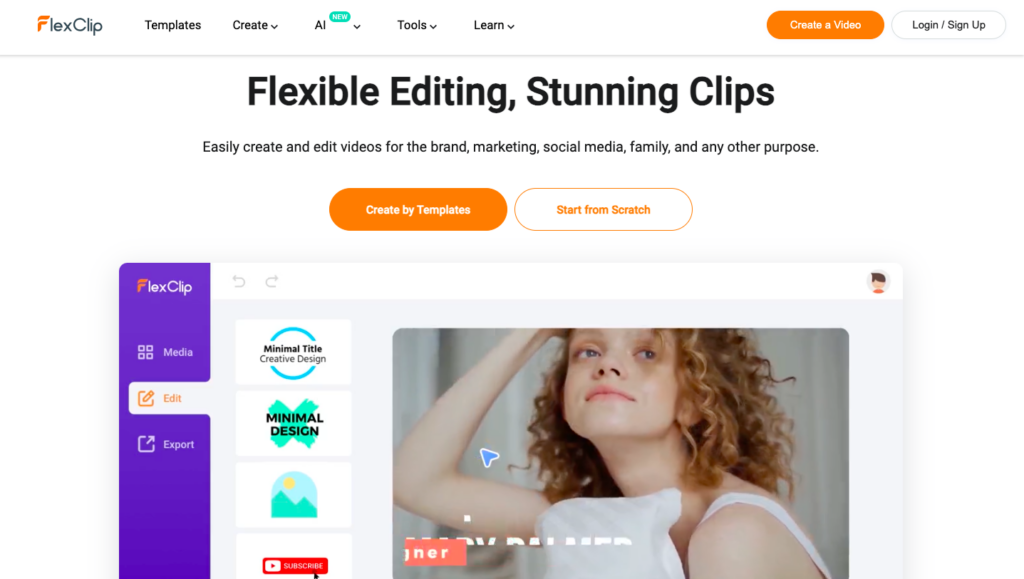
FlexClip is a video editor designed to simplify the process of creating engaging videos. The platform is known for its ease of use and a wide array of features. It’s suitable for creating tutorials, slideshows, commercials, invitation cards, and personal clips to commemorate memorable events.
The platform provides a variety of filters, animated sequences, texts, sounds, and visual elements to enhance your videos. FlexClip is relatively easy to learn, making it suitable even for beginners.
FlexClip
Basic: free
Plus: $9.99
Business: $19.99
3. Adobe Student Plan
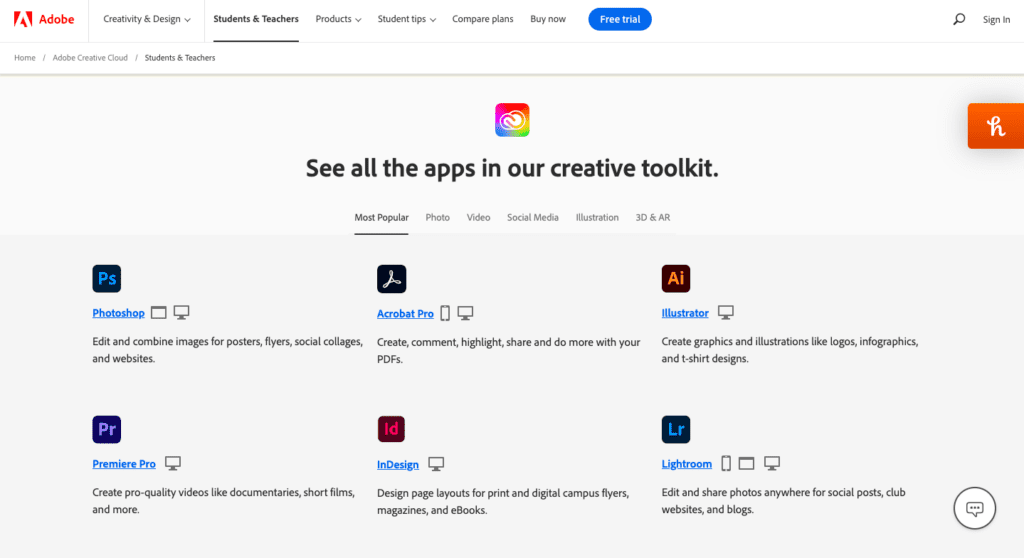
The Adobe student discount is one of the biggest if you’re preparing for your upcoming academic year. If you are, now is the time to start looking into the greatest student discounts. It is for Adobe’s all-apps package, which is generally too pricey for anybody other than professional users and contains all of Adobe’s professional/creative products.
Regardless of whether it is a public or private institution, as long as your degree needs at least two years of full-time study, you can attend it. Both part-time and full-time students are qualified. This is the best deal for students; you should use it for your digital content creation!
Adobe Student Plan Pricing
Creative Cloud All Apps: $19.99 / month
4. VistaCreate
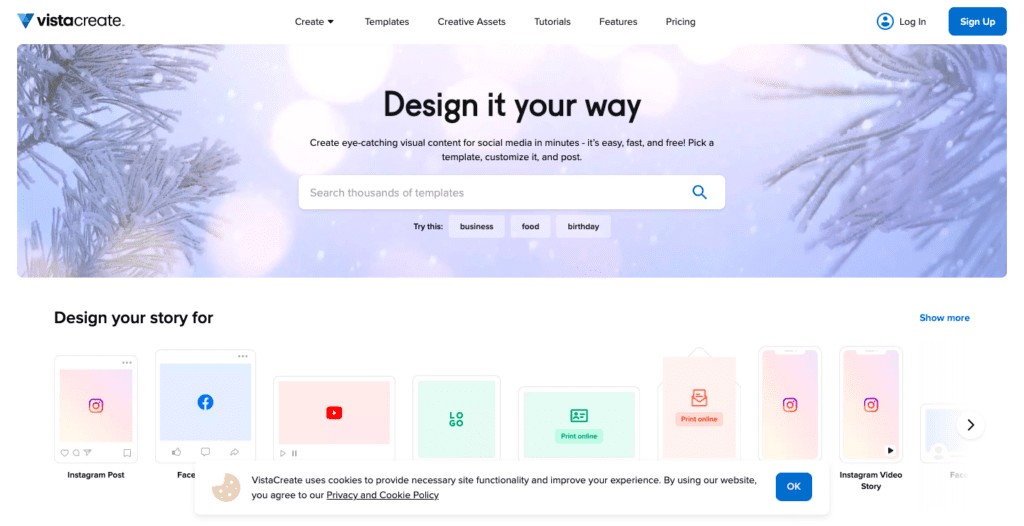
VistaCreate, formerly known as Crello, is a robust online graphic design tool that enables users of all ability levels to create designs for nothing. Yes, it does provide specific premium capabilities for an additional fee, but the basic feature set is accessible to everyone after registering for free on Vista’s official website.
A user may quickly produce visual material with VistaCreate for personal and commercial use. The program offers a vast collection of entirely editable templates as well as a simple drag-and-drop editor for customizing existing templates. It is very similar to Canva, you might wanna do more research to see which one is better for your social media posts.
VistaCreate Pricing
Starter: free
Pro: $10 / month
5. Trello
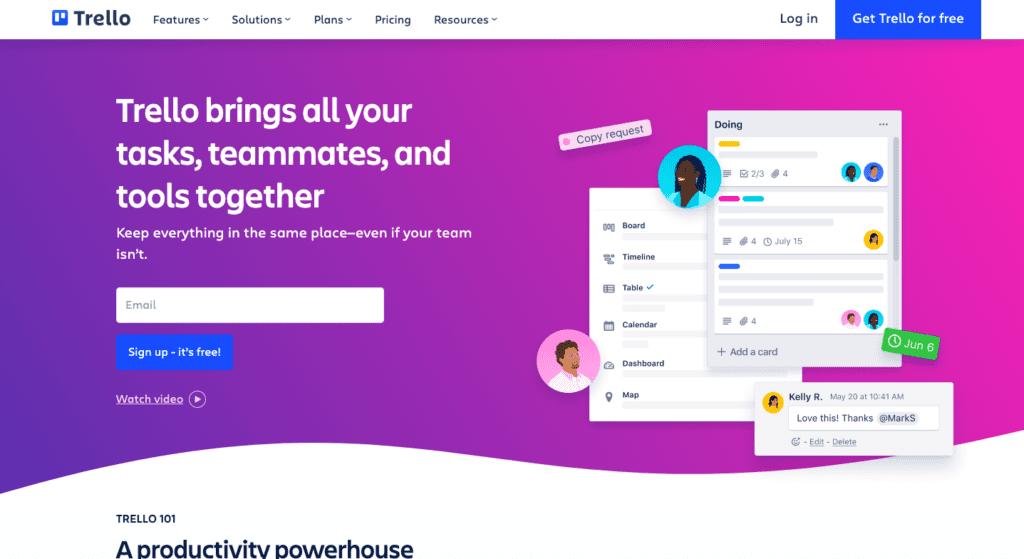
Trello is a platform for team communication and project management. Projects and tasks may be simply arranged into columns and moved about to represent workflow, project ownership, and progress in Trello, which resembles a board with sticky notes.
Trello’s simplicity is mainly to thank for its success. Trello emphasizes ease of use; unlike traditional project management systems, which are made for professional project managers and employ difficult-to-use techniques like Gantt charts, it is simple to learn the fundamentals of using it on your own or with a team within a day. So, if you have a social media team or many projects going on, this is a fantastic tool for you!
Trello Pricing
Basic: free
Standard: $5 / month
Premium: $10 / month
Enterprise: $17.50 / month
6. Hashtagify
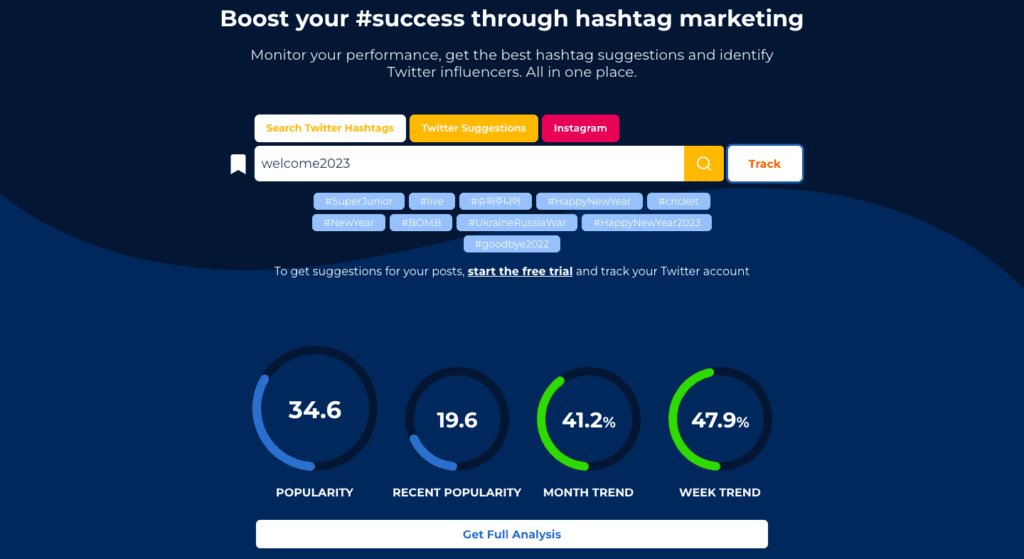
You may search for hashtags using the free application Hashtagify. You may find out a hashtag’s popularity and use after searching for it. Use the search box to enter a hashtag you are interested in, and the tool will scan Twitter and Instagram to reveal its popularity and similar hashtags.
Along with recent hashtags and other demographics, you’ll also see the hashtag’s top influencers. Paid users may track influencers and use trends, sign up for notifications on certain hashtags, and more. If you are interested in hashtags for your social media content creation, you should check this out!
Hashtagify Pricing
Personal: $29 / month
Business: $86 / month
Enterprise: $311 / month
7. Jasper.ai
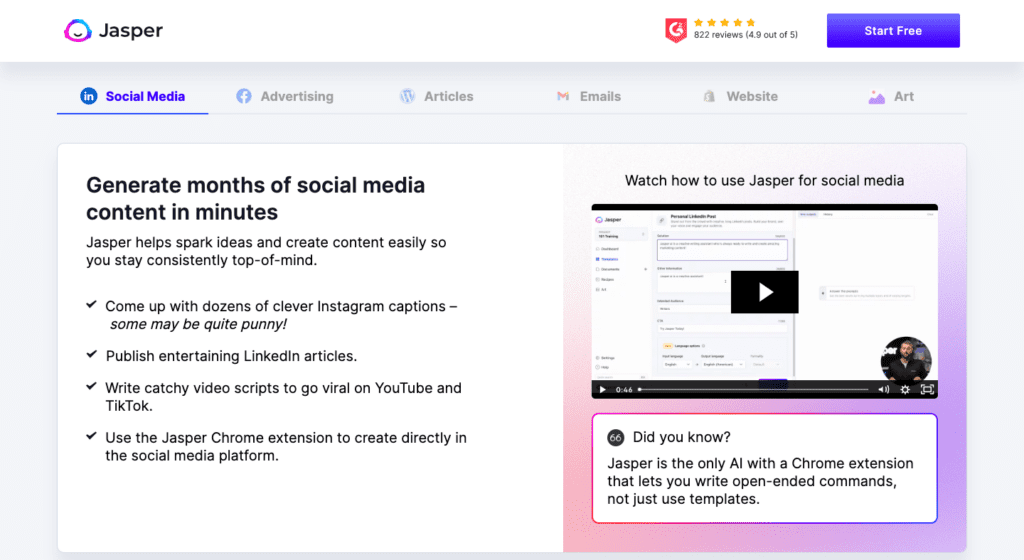
The artificial intelligence platform Jasper.ai enables you to use the power of AI to produce incredibly engaging content. From essential copywriting, and blog articles to email marketing campaigns, you can utilize them for anything.
Jasper.ai is ideal if you’re just getting started or need assistance with your social media strategies but don’t have a large budget just now. By generating broad-based material that you can quickly modify into something more customized to meet your needs, this will save time. It’s important to bear in mind that this initiative is continuous, and Jasper.ai will be able to keep up with changes in conversion rates because they’re always developing their technology.
Jasper.ai Pricing
Starter: $40 / month
Pro: $82 / month
8. Anchor
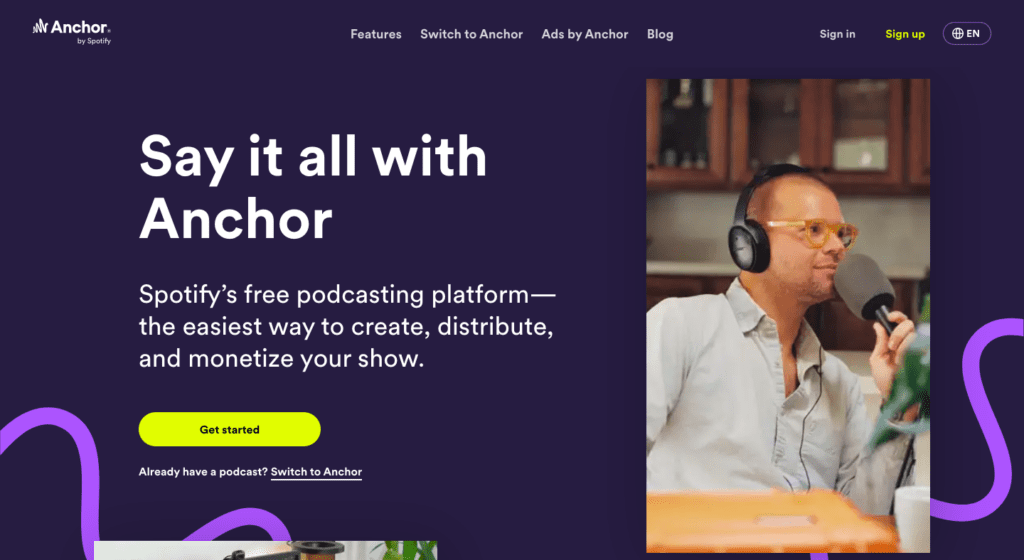
One of the most widely used platforms for producing, distributing, and making money from your podcast is Anchor. Free of charge! It connects with all significant free social networking networks for audio and podcasts.
You can easily distribute podcasts using Spotify, a leading audio disruptor, and monitor their performance using statistics and engagement insights. It is used by the DMI to distribute Ahead of the Game, your own digital marketing podcast. Users may make movies and audio recordings with the Anchor app that are great for sharing on social media.
Anchor Pricing
Everything: free
9. CapCut
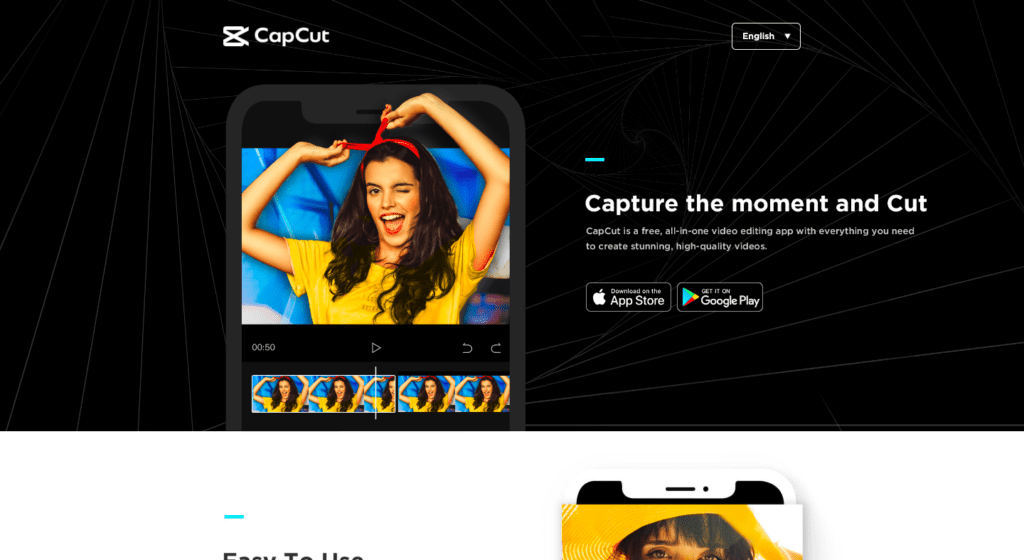
CapCut is a mobile software for iOS and Android smartphones that was created expressly to enhance the fundamental video editing tools offered by the well-known social media network TikTok. The program is advertised as a free TikTok editing app and is free to download.
Similar capabilities in CapCut for iOS and Android let you edit your TikTok movies with things like filters, stickers, speed adjustments, background music, effects, and more. To make your TikTok movies appear more polished and professional, it also includes editing options like split, reverse, and others.
CapCut Pricing
Everything: free
10. Picsart
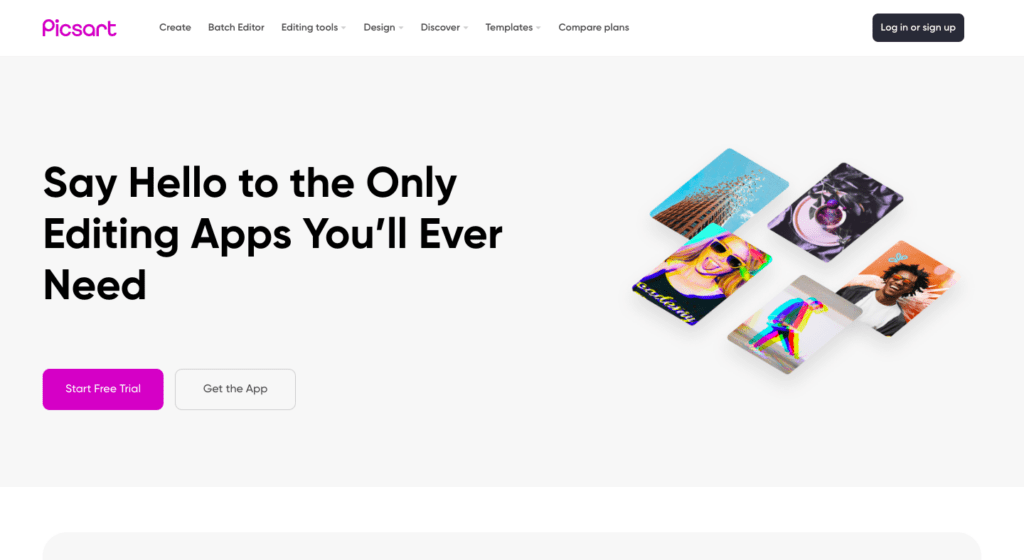
Picsart is a mobile app for editing photos, creating collages, and sketching. Users may add some of the over 3M stickers that are available, make artistic picture collages, or experiment with doodling, filters, and photo effects to improve their photographs in a variety of unique ways.
The software gives you countless options for enhancing your images. Picsart is one of the most complete photo editors, surpassing Instagram, the first social media site to include image editing tools. If you wanna edit your photos on your phone, you should definitely use it!
Picsart Pricing
Basic: Free
Picsart Gold: $4.66 / month
Team: $6.24
Thank you for reading our blog today. There are many useful tools for your social media content creation and we hope this helps you! Don’t forget to check Top 10 Free Websites You Feel Illegal To Know (2023)!
