7 Best Laptops for Web Design (Pros and Cons)
Web design is an area that requires precision, versatility, and power, especially in terms of the tools used. Among these tools, a web designer’s laptop can significantly impact their productivity and the quality of their work. With the range of laptops available in the market today, choosing the right one can be daunting. This article aims to ease this task by providing an overview of the best laptops for web design.
7 Best Laptops for Web Design

Apple MacBook Pro 16″
The latest iteration, the MacBook Pro 16” with Apple’s M2 chip, continues this legacy and is a top choice for web designers.
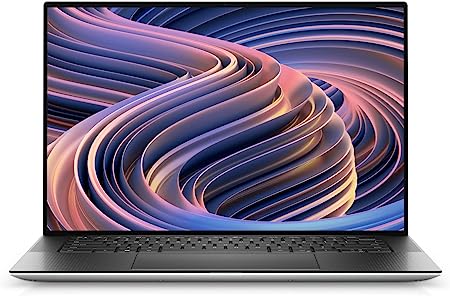
Dell XPS 15
This laptop is perfect for web designers if you prefer the flexibility and compatibility of Windows.

Asus ZenBook Duo UX482
The Asus ZenBook Duo stands out for its unique dual-display design, perfect for multitaskers and designers who want to maximize productivity.

Lenovo ThinkPad X
The Lenovo ThinkPad X1 Carbon combines durability with portability, making it an excellent choice for web designers who are often on the move.

Microsoft Surface Laptop 4
The Microsoft Surface Laptop 4 offers excellent performance, an elegant design, and a comfortable user interface, making it an excellent choice for web designers.

HP Spectre x360 15
The HP Spectre x360 stands out for its versatility, being a 2-in-1 laptop, making it an excellent choice for web designers who also need tablet functionality.

Macbook air 15″
This is the best for Macbook Air users and want a bigger screen!
1. Apple MacBook Pro 16″

The Apple MacBook Pro 16 is one of Apple’s high-end laptops, primarily aimed at professionals that demand high-performance and high-quality screens for jobs such as video editing, graphic design, and 3D modeling. It is well-known for its exquisite design, exceptional manufacture, and top-tier performance.
Key Features
- Processor: The MacBook Pro 16″ model comes with Apple’s M1 Pro or M1 Max chips, designed to provide exceptional processing power and energy efficiency.
- Display: The laptop boasts a 16-inch Liquid Retina XDR display, providing excellent color accuracy and brightness levels, crucial for creative professionals.
- Operating System: It runs on macOS, which is renowned for its intuitive design, robust security, and seamless integration with other Apple devices.
- Memory and Storage: The MacBook Pro 16 offers up to 64GB of unified memory and up to 8TB of SSD storage, providing ample room for your applications and files.
- Ports: It includes three Thunderbolt 4 (USB-C) ports, an SDXC card slot, an HDMI port, a 3.5mm headphone jack, and a MagSafe 3 port for charging.
Pros
- Performance: With the new M1 Pro or M1 Max chips, the MacBook Pro 16″ offers impressive performance for resource-intensive tasks such as video editing, 3D modeling, and software development.
- Display Quality: The 16-inch Liquid Retina XDR display delivers exceptional color accuracy and brightness, providing a top-tier visual experience.
- macOS: macOS offers a clean, intuitive user interface, robust security features, and excellent continuity between other Apple devices.
- Battery Life: The MacBook Pro 16″ boasts impressive battery life, thanks to the efficiency of the M1 chips.
- Build Quality: The MacBook Pro maintains the premium build quality that Apple is known for, with a robust aluminum body that is both durable and stylish.
Cons
- Price: The MacBook Pro 16″ is a high-end laptop, and the price reflects this. It might not be a suitable choice for those on a budget.
- Limited Upgradeability: Like other Apple products, the MacBook Pro doesn’t offer much in terms of upgradeability. You’ll need to choose your required specs at the time of purchase.
- Software Compatibility: While macOS is compatible with many software applications, certain programs are not available or have limited features compared to their Windows counterparts.
2. Dell XPS 15
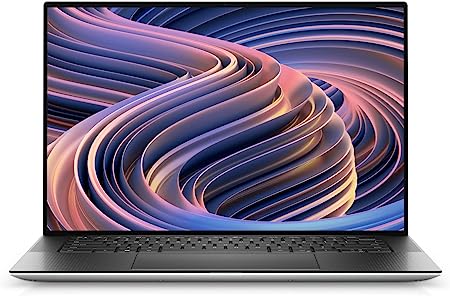
The Dell XPS 15 is a premium laptop that combines high performance, an excellent display, and solid build quality, making it a strong choice for professionals in graphic design, video editing, and more!
Key Features
- Processor: The XPS 15 offers a range of 11th Gen Intel Core processors, up to an i9, providing robust performance for demanding tasks.
- Display: It boasts a 15.6-inch display available in multiple resolutions up to 4K UHD, with an InfinityEdge touchscreen option.
- Operating System: It runs on Windows 10 Home or Pro, providing broad compatibility with a wide range of software.
- Memory and Storage: The XPS 15 offers up to 64GB of DDR4 RAM and up to 2TB of M.2 PCIe NVMe SSD storage.
- Ports: It includes two Thunderbolt 3 (USB-C) ports, a USB 3.1 Gen 2 Type-C port, an SD card reader, and a 3.5mm headphone/microphone combo jack.
Pros
- Performance: With its high-end Intel processors, up to an i9, and the option of a discrete NVIDIA GeForce GTX 1650 Ti GPU, the XPS 15 can handle demanding tasks with ease.
- Display Quality: The 15.6-inch display offers excellent color accuracy and sharpness, especially with the 4K UHD option.
- Build Quality: The XPS 15 has a solid, premium build, featuring a CNC machined aluminum chassis and a carbon fiber palm rest.
- Keyboard and Trackpad: The laptop has a comfortable, backlit keyboard and a large, responsive trackpad.
Cons
- Price: High-end configurations of the XPS 15 can become quite expensive, which might be prohibitive for some users.
- Weight: Starting at 4 pounds, the XPS 15 is not the lightest laptop around, which might be a factor if you need to carry it around frequently.
- Webcam Placement: While improved from earlier models, the webcam placement below the display might not provide the most flattering angle for video calls.
3. Asus ZenBook Duo UX482

The Asus ZenBook Duo UX482 is a unique laptop designed for multi-taskers and creative professionals, featuring a dual-screen setup with a primary display and a secondary ScreenPad Plus display.
Key Features
- Processor: The ZenBook Duo UX482 is powered by up to an 11th Gen Intel Core i7 processor, providing a balance of power and efficiency.
- Dual Displays: It features a 14-inch main display and a 12.6-inch ScreenPad Plus, both Full HD, that offer more screen real estate for multitasking and creative work.
- Operating System: It runs on Windows 10 Home or Pro, offering wide software compatibility.
- Memory and Storage: The laptop offers up to 32GB of DDR4 RAM and up to 1TB of PCIe NVMe M.2 SSD storage.
- Ports: It includes two Thunderbolt 4 USB-C, one USB 3.2 Gen 1 Type-A, one HDMI 1.4, and a 3.5mm headphone/microphone combo jack.
Pros
- Dual-Screen Setup: The main selling point of the ZenBook Duo is its two screens, which offer extended workspace for multitasking and productivity-enhancing workflows.
- Performance: With up to an Intel Core i7 processor and optional NVIDIA GeForce MX450 GPU, the laptop can handle a variety of tasks, including some creative work and light gaming.
- Build Quality and Design: The ZenBook Duo has a premium, stylish design with a solid build quality. The ErgoLift hinge raises the back of the laptop for better cooling and comfortable typing.
- Battery Life: Despite having two screens, the laptop offers decent battery life thanks to its efficient components and power management features.
Cons
- Weight and Size: The addition of the second screen makes the ZenBook Duo heavier and bulkier than many other laptops in its class.
- Keyboard and Trackpad Layout: To accommodate the second screen, the keyboard and trackpad are shifted downwards, which might not be comfortable for all users and could make it difficult to use on a lap.
- Limited Upgradability: Like many slim laptops, the ZenBook Duo doesn’t offer much in terms of upgradability, so you’ll need to choose your specs carefully at the time of purchase.
4. Lenovo ThinkPad X

The Lenovo ThinkPad X1 Carbon is a high-end ultrabook that combines performance, portability, and a robust build, making it a favored choice among business professionals and power users.
Key Features
- Processor: The X1 Carbon comes with a range of 11th Gen Intel Core processors, up to an i7, offering powerful performance for productivity tasks.
- Display: It features a 14-inch display with various options up to 4K UHD, and an optional HDR400 certification for excellent color accuracy and brightness.
- Operating System: It runs on Windows 10 Pro, providing broad compatibility with professional software.
- Memory and Storage: The X1 Carbon offers up to 16GB of LPDDR4x RAM and up to 1TB of PCIe SSD storage.
- Ports: It includes two Thunderbolt 4 (USB-C) ports, two USB 3.2 Gen 1 Type-A ports, an HDMI 2.0 port, and a headphone/microphone combo jack.
Pros
- Performance: With up to an Intel Core i7 processor, the X1 Carbon delivers strong performance for a range of productivity tasks.
- Portability: Starting at just 2.49 pounds and measuring just 0.63 inches thick, the X1 Carbon is extremely portable, making it a great choice for users who travel frequently.
- Keyboard: The X1 Carbon is renowned for its comfortable, responsive keyboard, which is a big plus for users who type a lot.
- Build Quality: The X1 Carbon features a carbon fiber and magnesium alloy build, which offers durability without adding too much weight. It’s also MIL-STD 810G certified for robustness.
Cons
- Price: The X1 Carbon is a premium ultrabook, and its price reflects that. It might be too expensive for users on a budget.
- Limited Upgradeability: As with many ultrabooks, the X1 Carbon doesn’t offer many upgrade options after purchase. The RAM, for example, is soldered to the motherboard.
- Webcam: The 720p webcam offers mediocre quality, which might be a drawback for users who frequently video conference.
5. Microsoft Surface Laptop 4

The Microsoft Surface Laptop 4 is a premium laptop known for its sleek design, solid performance, and excellent display. It is a strong contender for professionals and casual users who value aesthetics and functionality.
Key Features
- Processor: The Surface Laptop 4 offers a choice between 11th Gen Intel Core processors and AMD Ryzen Mobile Processors with Radeon Graphics Microsoft Surface Edition.
- Display: It comes in two sizes, a 13.5-inch and a 15-inch PixelSense display, both with touchscreen capabilities.
- Operating System: It runs on Windows 10 Home, providing wide compatibility with a multitude of software.
- Memory and Storage: The laptop offers up to 32GB LPDDR4x RAM and up to 1TB SSD storage.
- Ports: It includes a USB-C, a USB-A, a 3.5mm headphone jack, and a Surface Connect port.
Pros
- Performance: With its choice of Intel or AMD processors, the Surface Laptop 4 offers reliable performance for everyday tasks and light creative work.
- Design and Build Quality: The Surface Laptop 4 boasts a slim, stylish design and is available in a variety of colors and finishes, including the signature Alcantara fabric finish. The build quality is excellent, as is expected from Microsoft’s Surface line.
- Display: The PixelSense displays on the Surface Laptop 4 are vibrant and sharp, and the touchscreen functionality adds versatility.
- Keyboard and Trackpad: The laptop features a comfortable keyboard with good key travel and a large, responsive trackpad.
Cons:
- Limited Port Selection: The Surface Laptop 4 lacks some key ports, most notably Thunderbolt and an SD card reader, which could be inconvenient for some users.
- Price: While not as expensive as some other premium laptops, the Surface Laptop 4 can still be quite pricey, especially at higher configurations.
- Limited Serviceability and Upgradeability: As with many slim, premium laptops, the Surface Laptop 4 isn’t easy to service or upgrade, so you’ll need to choose your desired specs at the time of purchase.
6. HP Spectre x360 15

The HP Spectre x360 15 is a high-performance 2-in-1 laptop that combines strong performance with a stunning display and a versatile design, making it a popular choice for professionals and creatives who need a computer that can handle a variety of tasks.
Key Features
- Processor: The Spectre x360 15 offers a range of Intel Core i7 processors, providing ample power for demanding tasks.
- Display: It boasts a 15.6-inch 4K UHD display, providing excellent color accuracy and sharpness. The display also supports touch and has a 360-degree hinge, enabling use in laptop, tablet, tent, and stand modes.
- Operating System: It runs on Windows 10 Home or Pro, offering broad compatibility with a wide range of software.
- Memory and Storage: The Spectre x360 15 offers up to 16GB of DDR4 RAM and up to 2TB of PCIe NVMe M.2 SSD storage.
- Ports: It includes two Thunderbolt 4 (USB-C) ports, a USB 3.1 Gen 2 Type-A port, an HDMI 2.0b port, a 3.5mm headphone/microphone combo jack, and a microSD card reader.
Pros
- Performance: With its high-end Intel Core i7 processor and optional NVIDIA GeForce GTX 1650 Ti graphics, the Spectre x360 15 offers robust performance for a range of tasks.
- Display Quality: The 15.6-inch 4K UHD display provides excellent color accuracy and sharpness, making it a great choice for creative work.
- Versatility: The 360-degree hinge and touchscreen support make the Spectre x360 15 highly versatile, capable of functioning as both a traditional laptop and a tablet.
- Design and Build Quality: The Spectre x360 15 features a premium design with an all-aluminum body, and it’s available in a few stylish color options.
Cons
- Weight: Weighing over 4 pounds, the Spectre x360 15 isn’t the lightest laptop around, which might be a factor if you need to carry it around frequently.
- Battery Life: The 4K display and powerful components can drain the battery faster than on other laptops. While the battery life isn’t poor, it’s not as long-lasting as some competitors, particularly when performing demanding tasks.
- Fan Noise: Under heavy load, the fans can get quite loud, which could be an issue in quiet environments.
7. Macbook air 15″

The 2023 MacBook Air 15″ is a new version of Apple’s popular MacBook Air series. It is an upsized version of the 13-inch model, but it offers a larger screen for those who prefer more desktop space.
Here are the key characteristics of the MacBook Air 15″ 2023
- Design: It retains the same design language as the 13-inch model but is wider and taller. It has the same thinness as its 13-inch cousin, and is surprisingly light for a 15-inch laptop. The midnight finish is particularly attractive, although it is a strong fingerprint magnet.
- Display: The laptop has a screen resolution of 2,880×1,864 pixels. Although this is lower than the 14-inch MacBook Pro, it is a bit higher than the 13-inch Air. It supports full native resolution on the built-in display at 1 billion colors and one external display with up to 6K resolution at 60Hz.
- Keyboard and Trackpad: It features the Magic Keyboard, a giant trackpad, and Touch ID on the keyboard.
- Ports: The laptop has two Thunderbolt ports, a headphone jack, and supports MagSafe charging.
- Processor: It is powered by the M2 chip, the same as the smaller Air, and performance should be the same as nothing notable has changed in terms of thermals.
- Operating System: The laptop comes with macOS Ventura, the latest version of Apple’s desktop operating system as of 2023.
- Audio: It has a six-speaker sound system with force-cancelling woofers and supports Spatial Audio when playing music or video with Dolby Atmos on built-in speakers.
- Camera: It features a 1080p FaceTime HD camera with an advanced image signal processor with computational video.
Key Considerations when buying laptops
1. Understanding Your Needs
Before delving into the specs, it’s essential to understand your specific needs, as they will largely dictate the type of laptop you should consider.
- General Use: If you need a laptop for basic tasks like browsing the web, checking emails, watching movies, or using office applications like Word or Excel, a budget or mid-range laptop should suffice.
- Gaming: For gaming, you’d want a high-performance machine with a powerful processor, ample RAM, a dedicated graphics card, and a high-refresh-rate display.
- Professional Work: If you’re into professional video editing, graphic design, 3D modeling, or other resource-intensive tasks, you’d require a high-end laptop with powerful specs.
- Portability: If you’re a student or a professional always on the move, you’d want a lightweight laptop with good battery life.
I want you to know that understanding your needs is the first step toward making an informed decision.
2. Operating System
The operating system (OS) is the interface you interact with your laptop. The three main options are Windows, macOS, and Linux.
- Windows: The most widely used OS, Windows, is known for its flexibility, broad software compatibility, and wide price range.
- macOS: Exclusively found on Apple’s MacBook range, macOS is known for its sleek design, intuitiveness, and seamless integration with other Apple devices.
- Linux: Linux is free and open-source, known for its security and customization. However, it has a steeper learning curve and may not support some proprietary software.
Choose an OS based on your comfort level, software requirements, and budget.
3. Specifications
The performance of a laptop depends on its specifications. Here are the key specs to consider
- Processor (CPU): The CPU is the brain of the laptop. Intel and AMD are the major manufacturers. Higher-end models offer more power for tasks like gaming or video editing.
- Memory (RAM): RAM affects how well your laptop can multitask. For general users, 8GB is usually sufficient. For gamers and professionals, 16GB or more is recommended.
- Storage: SSDs (Solid-State Drives) are faster and more reliable than traditional HDDs (Hard Disk Drives), improving overall performance.
- Graphics: Integrated graphics are sufficient for general users. For gaming or professional graphics work, a laptop with a dedicated graphics card is necessary.
- Display: For a better viewing experience, consider factors like size, resolution, and panel type. If color accuracy is important for your work, look for displays covering a high percentage of the sRGB or AdobeRGB color gamut.
4. Battery Life
Long battery life is essential if you often use your laptop on the go. Just to let you know, actual battery life can differ from manufacturers’ claims, as it greatly depends on the tasks you’re performing. Checking third-party reviews for real-world battery life tests can be helpful.
5. Build Quality and Design
Laptops should withstand physical wear and tear. Look for ones with a sturdy build. If portability is a concern, check the weight and thickness. Convertible 2-in-1 laptops can be a good choice if you value versatility.
6. Keyboard and Touchpad
For a comfortable typing experience, look for a laptop with a well-spaced, responsive keyboard. If you type in dark environments, consider a backlit keyboard. Similarly, ensure the touchpad is responsive and supports multi-touch gestures for more straightforward navigation.
7. Connectivity
Consider the ports and connectivity options. Please take a look at them. USB ports, an HDMI port for an external display, an SD card slot, and a headphone jack are standard. If you use many wireless peripherals, check if the laptop supports Bluetooth. Wi-Fi 6 support is becoming familiar and offers faster, more reliable wireless internet connectivity.
8. Budget
Could you define your budget early in the process? Laptops range dramatically in price, from a few hundred dollars for basic models to several thousand for high-end machines. Your budget should reflect your needs – there’s no need to overspend on the power you won’t use, and underspending can lead to a laptop that doesn’t perform as needed.
9. Brand and Customer Support
Choose a brand with a good reputation for quality and customer service. Check warranty terms and what the customer support entails, including phone support, live chat, email support, and service center availability.
10. Upgradeability
Over time you may need to upgrade your laptop’s RAM or storage to keep up with newer software and tasks. While many modern laptops don’t allow for upgrades, some do – check this before buying if it’s important to you.
11. Environmental Considerations
If you’re environmentally conscious, consider the energy efficiency of your laptop, what materials it’s made from, and whether the brand has a free recycling program.
Summary
Buying a laptop is a significant investment, and careful consideration should be considered. By taking the time to understand your needs and researching what different models have to offer, you can find a laptop that suits your needs and budget. Whether you’re a student, a gamer, a professional, or someone just looking for a device to stream movies and browse the web, there’s a perfect laptop for you. Happy shopping!
