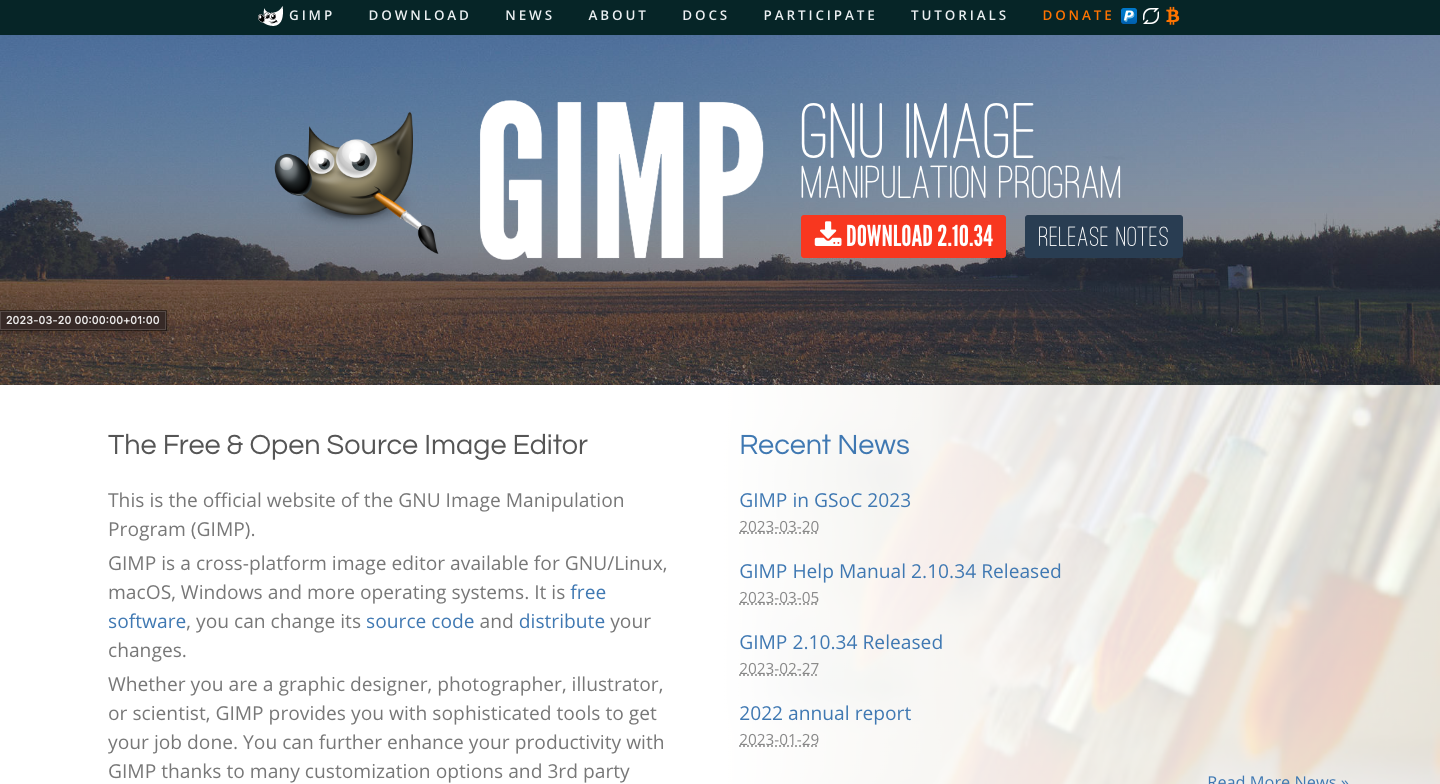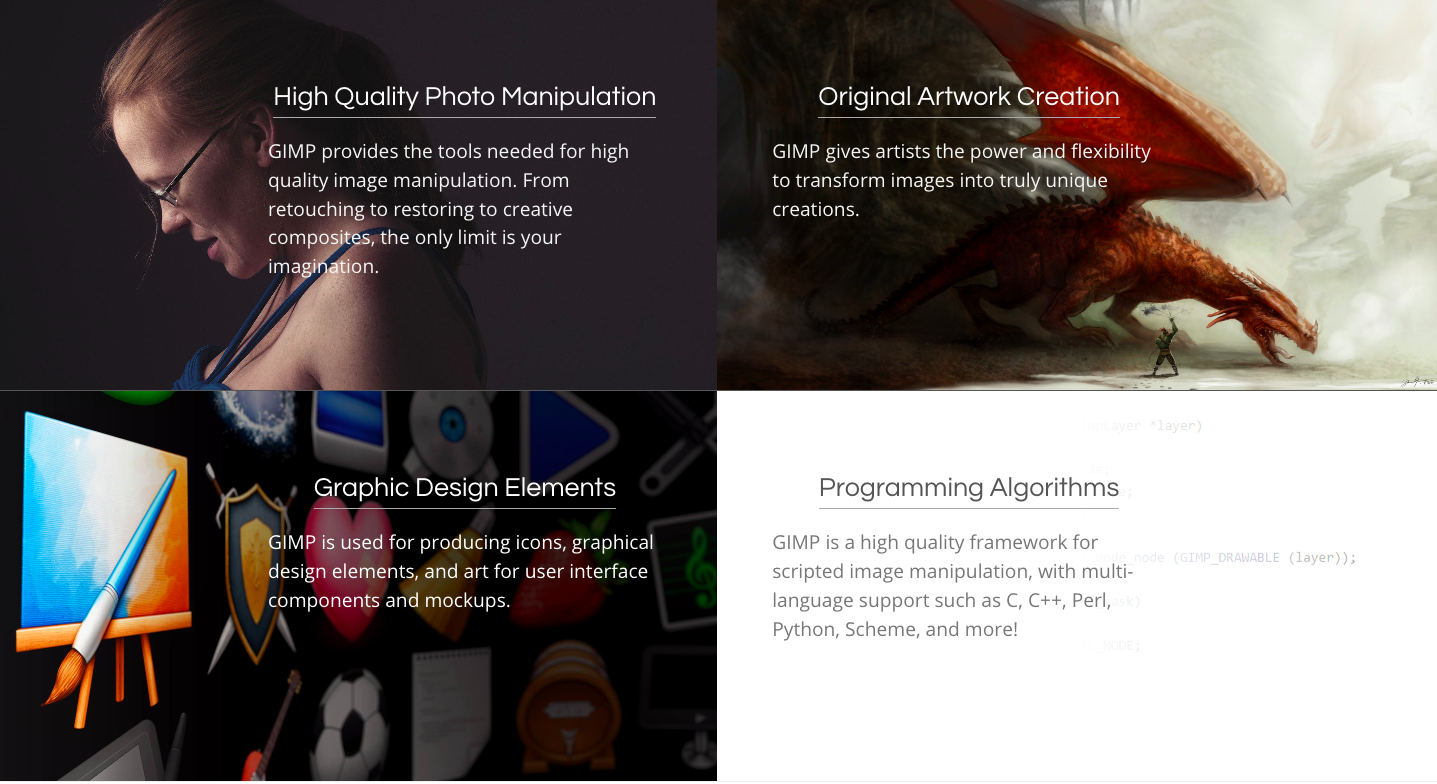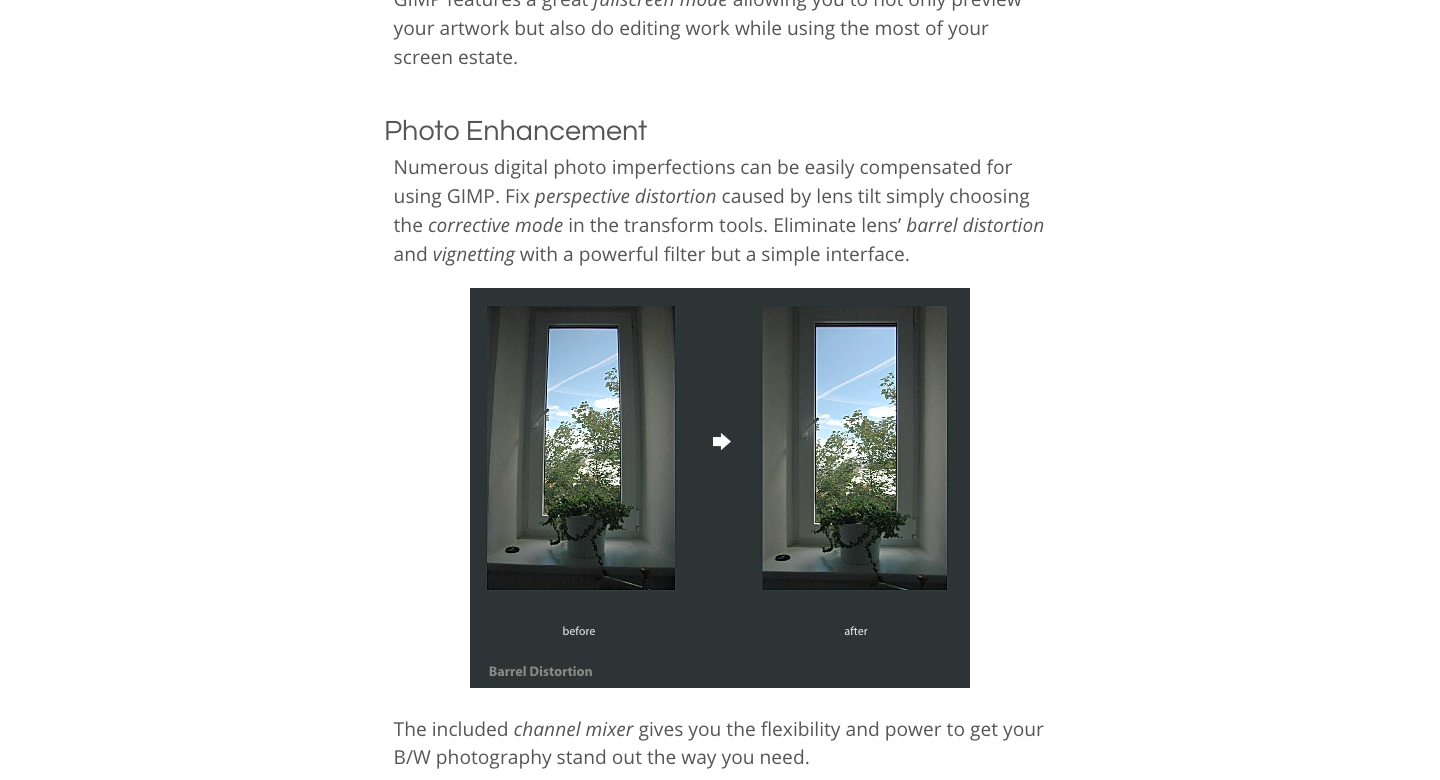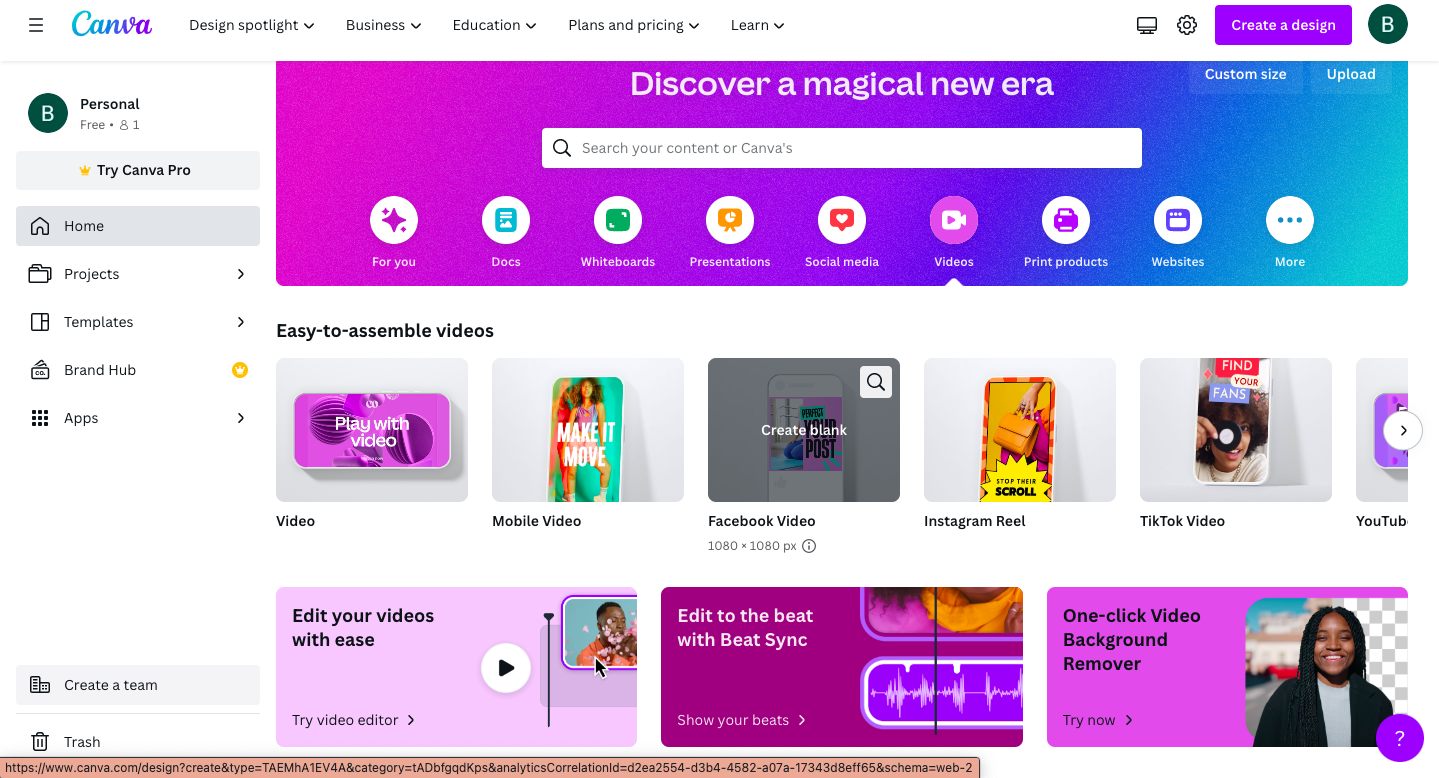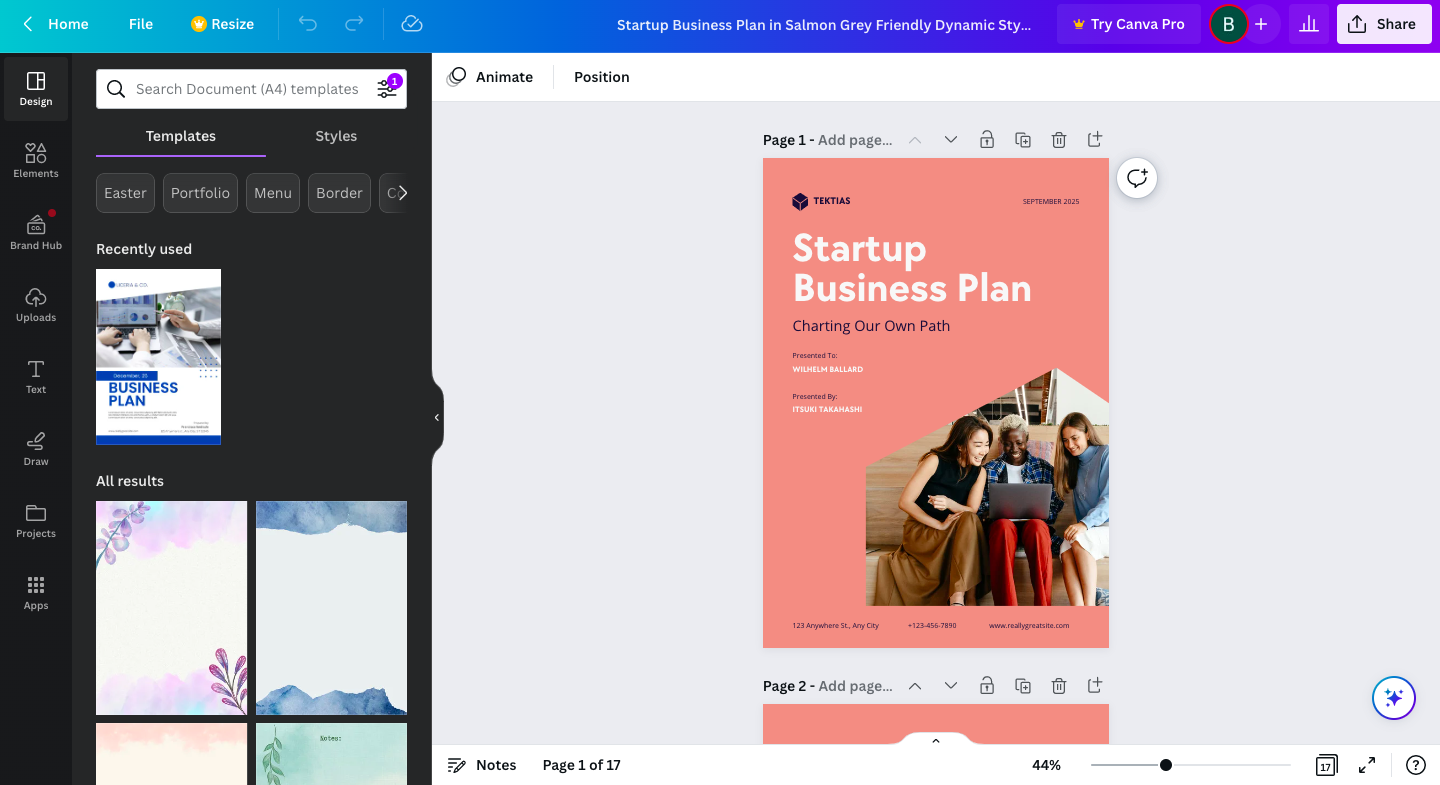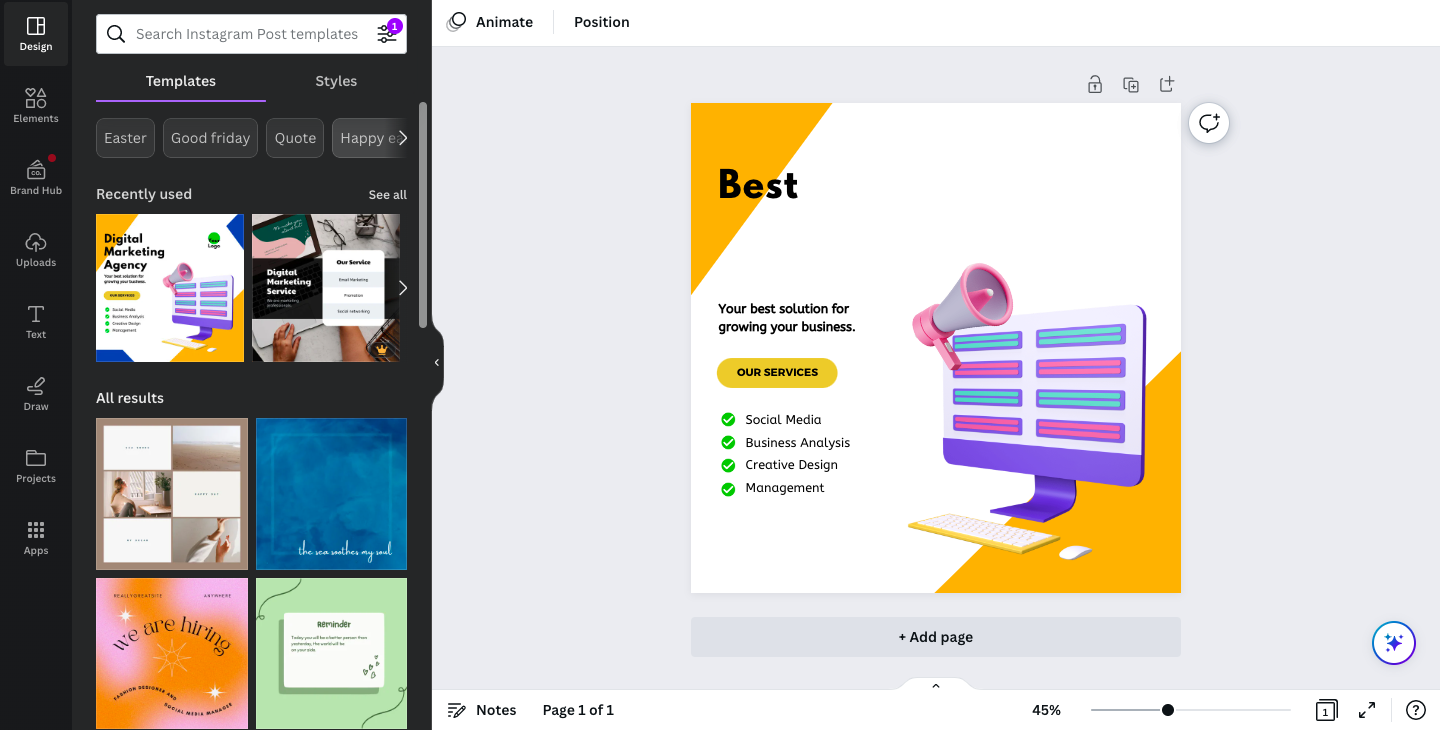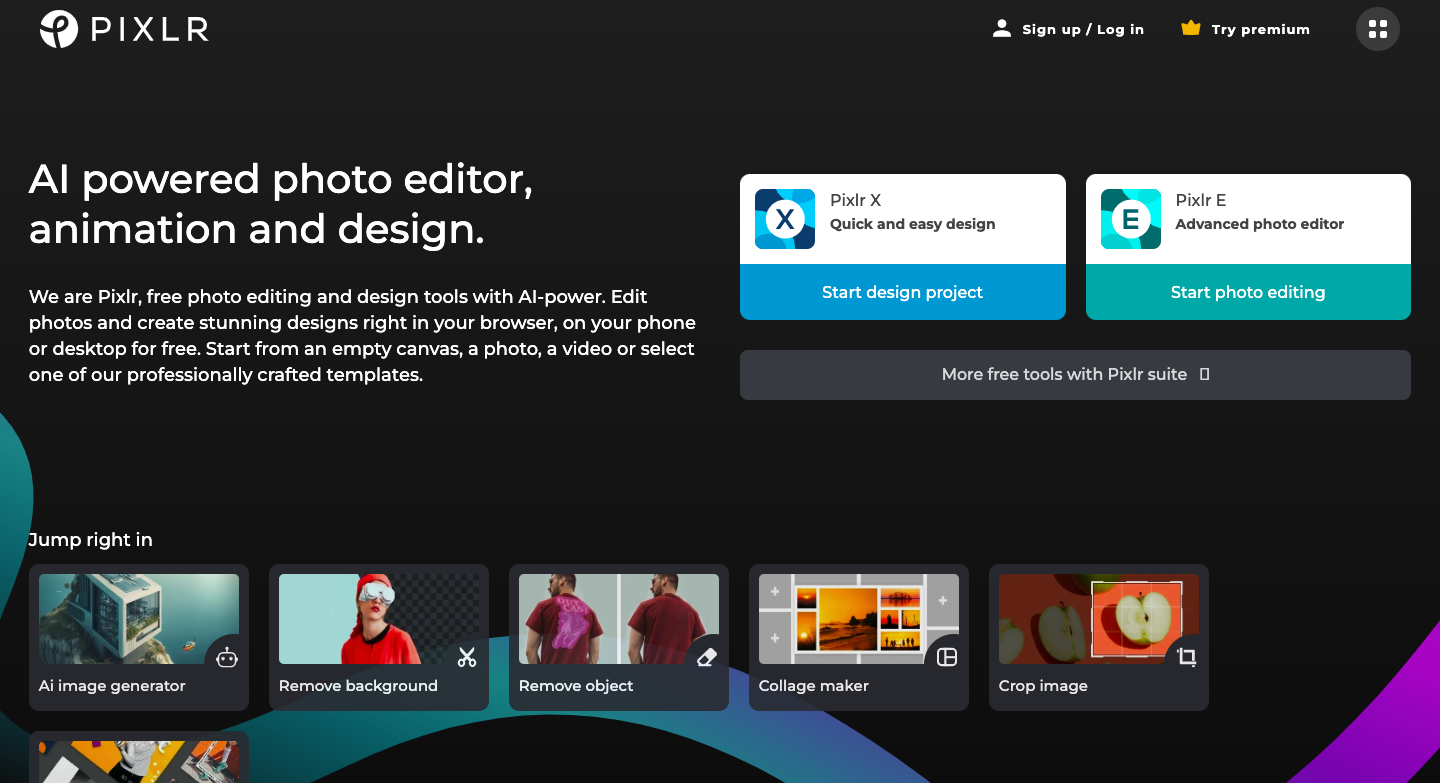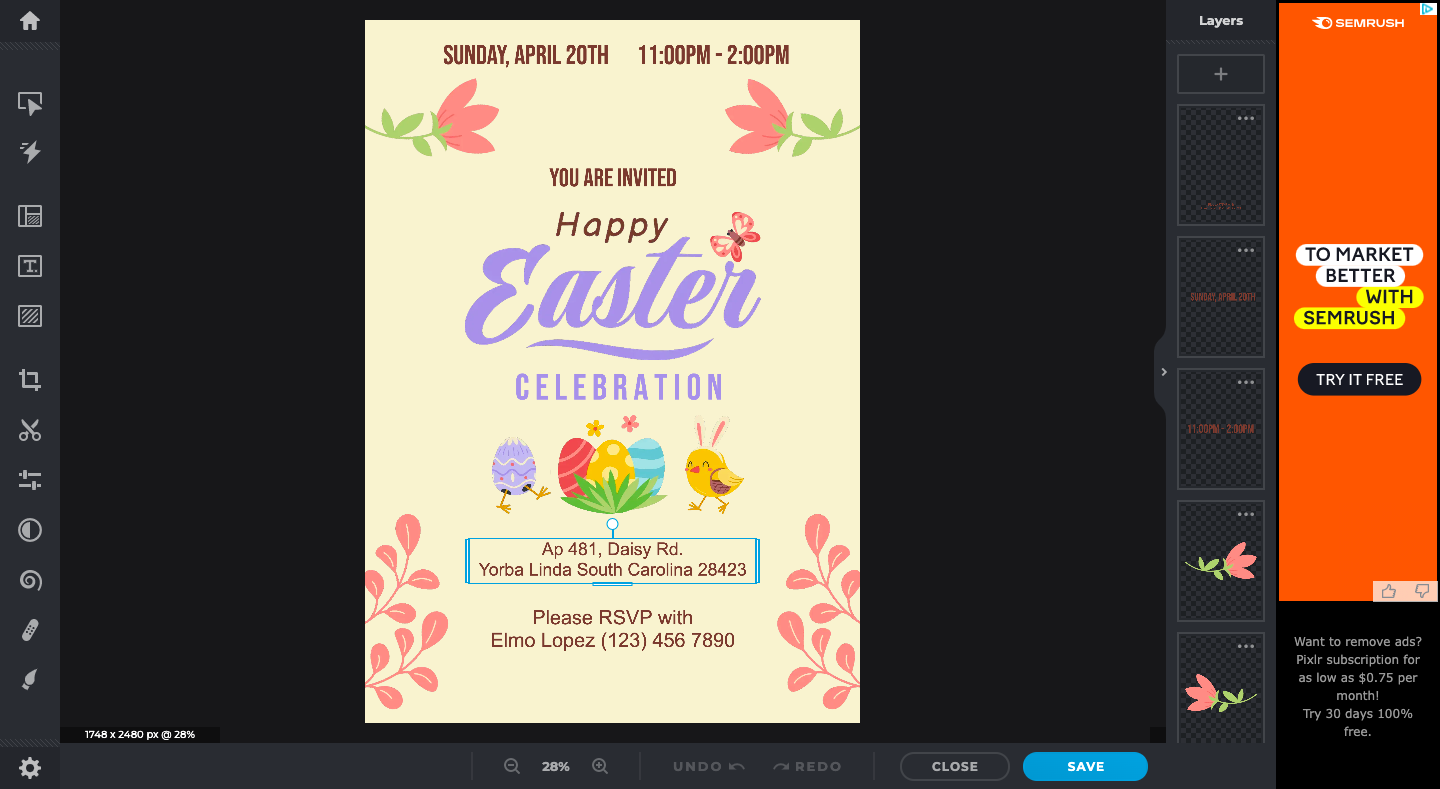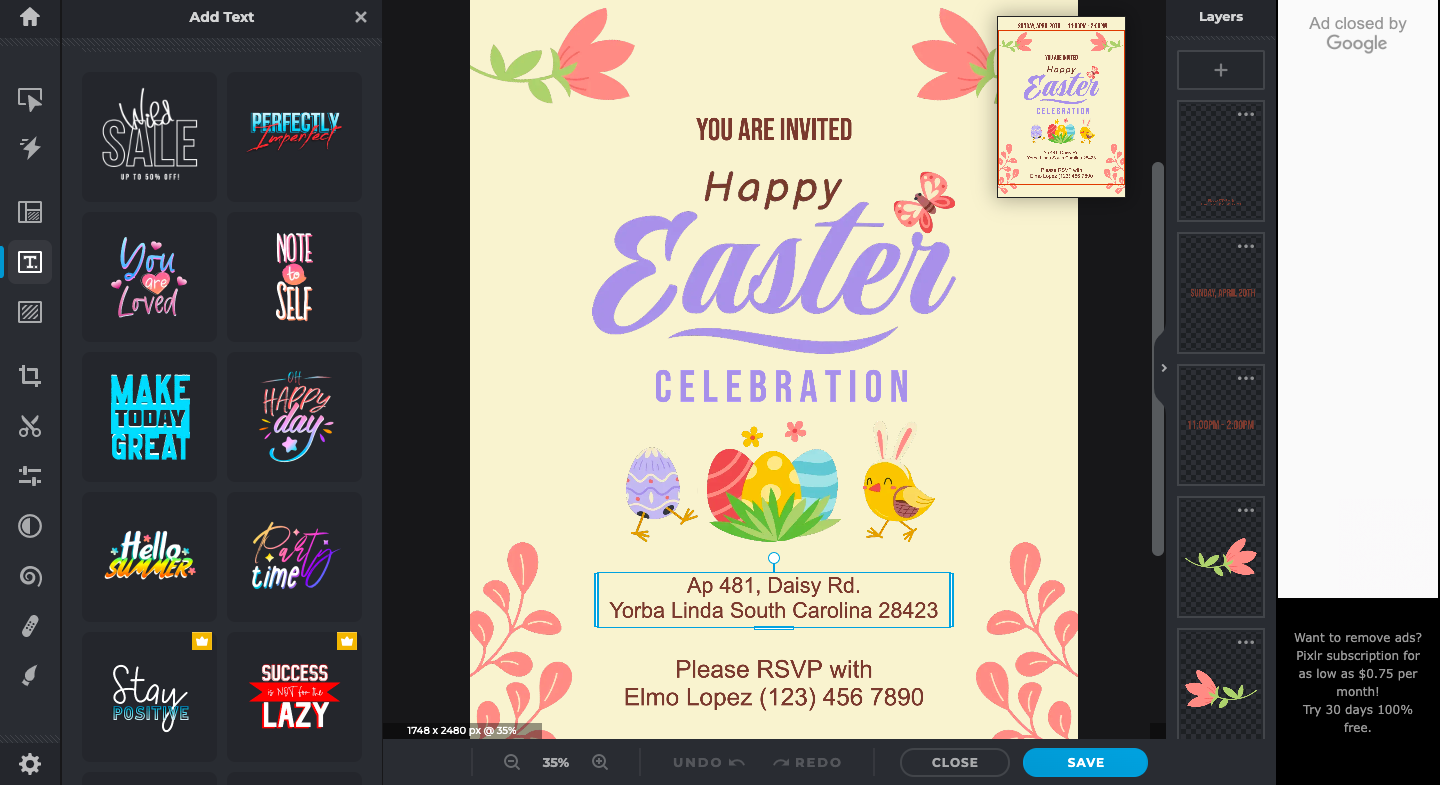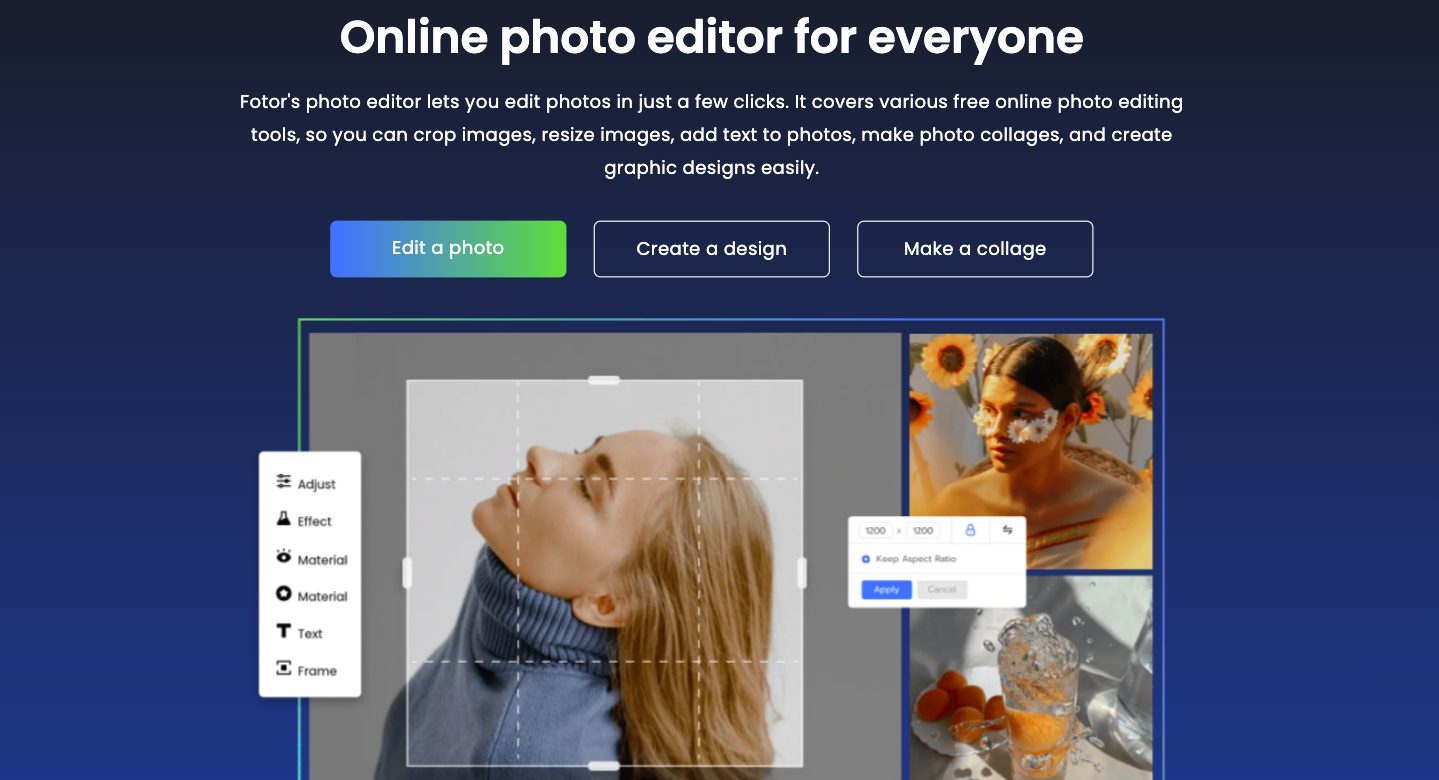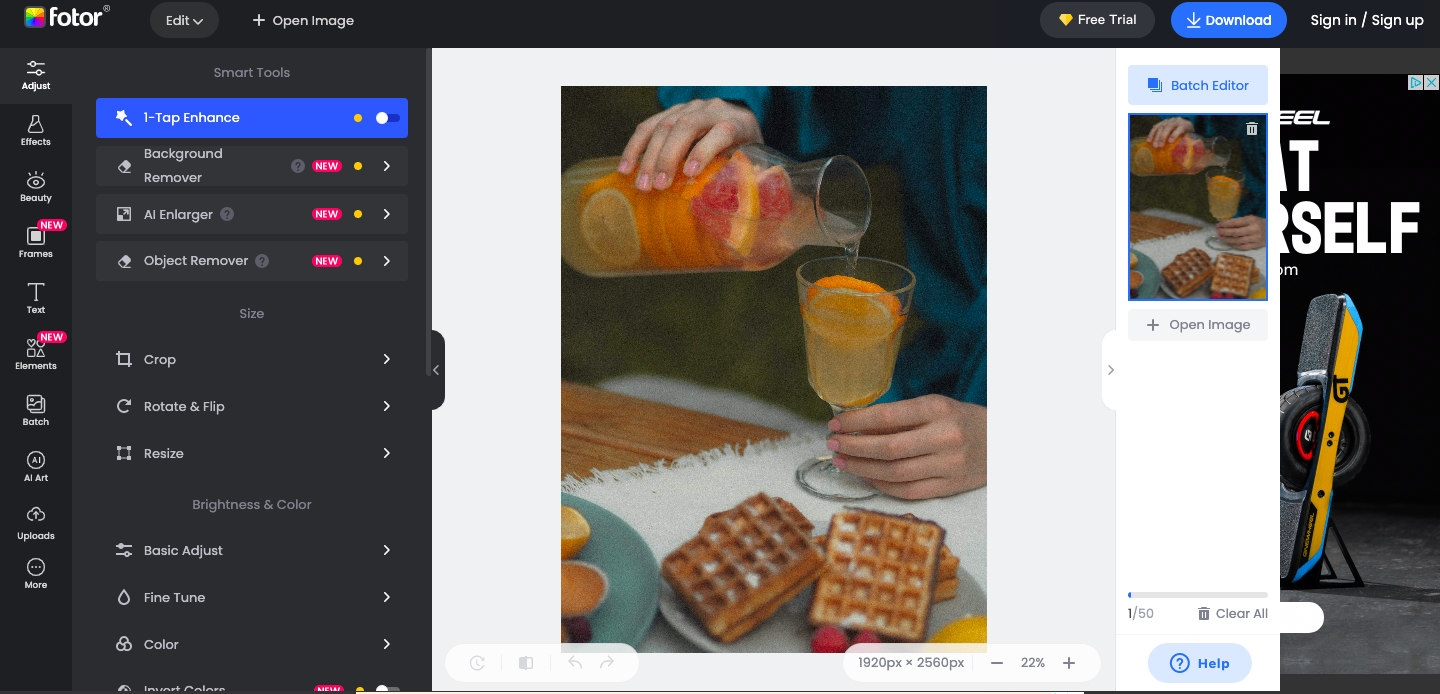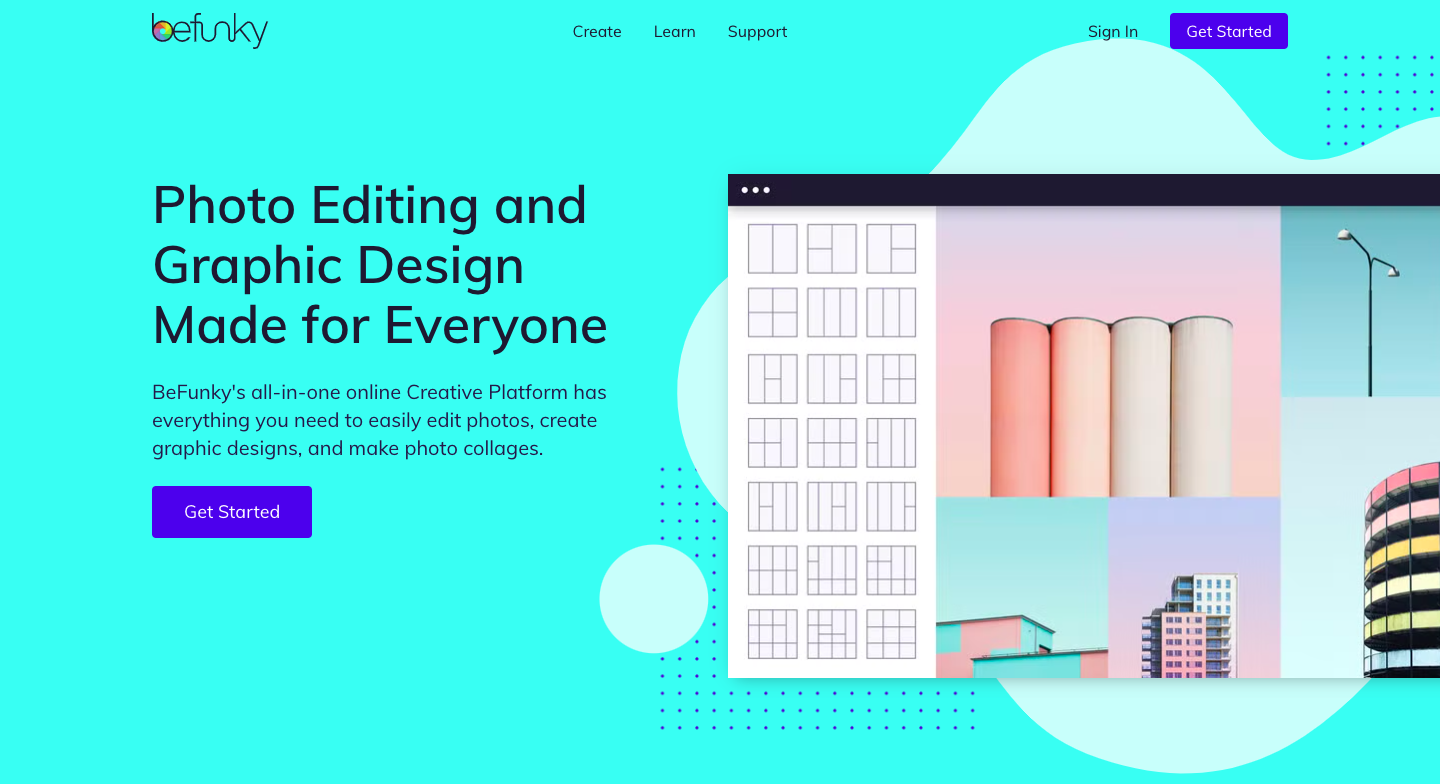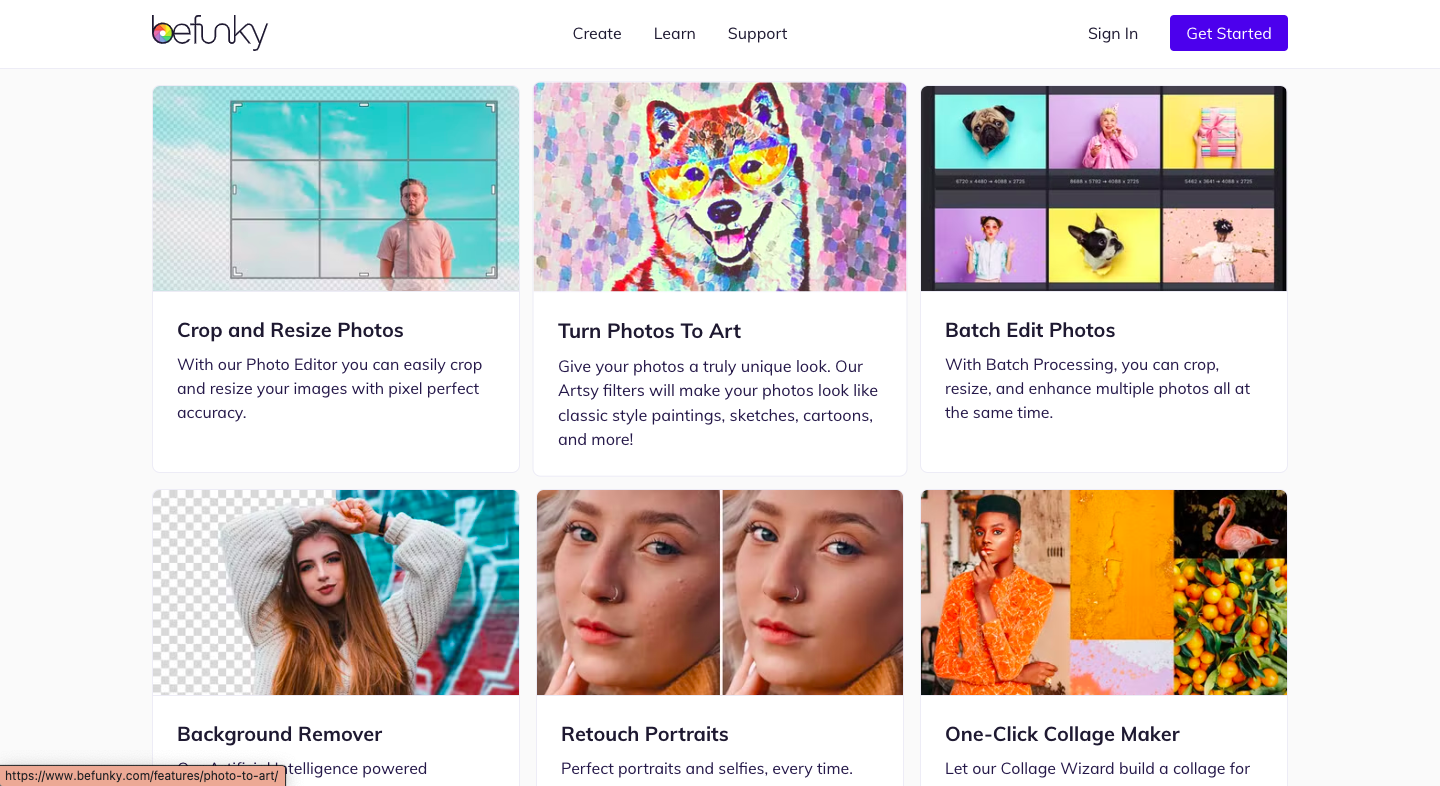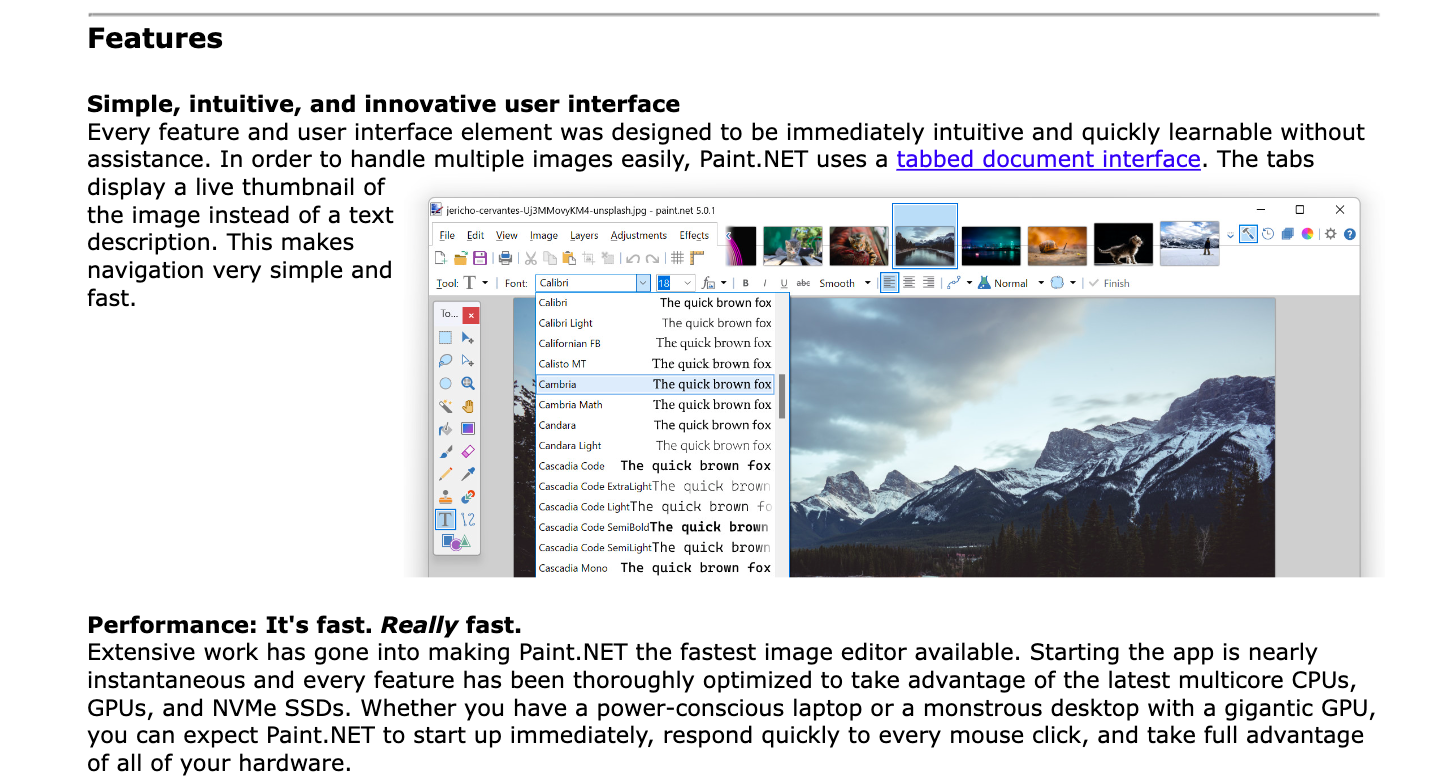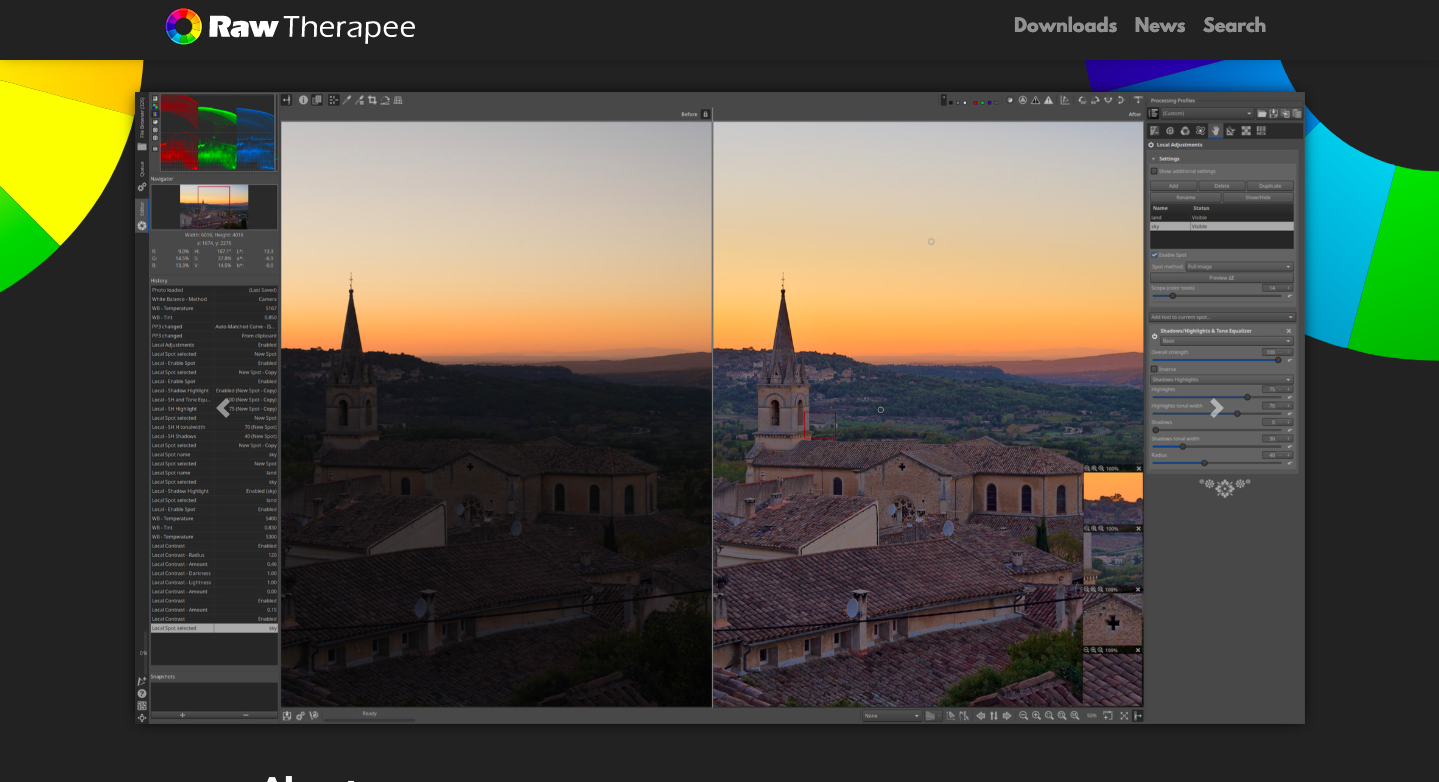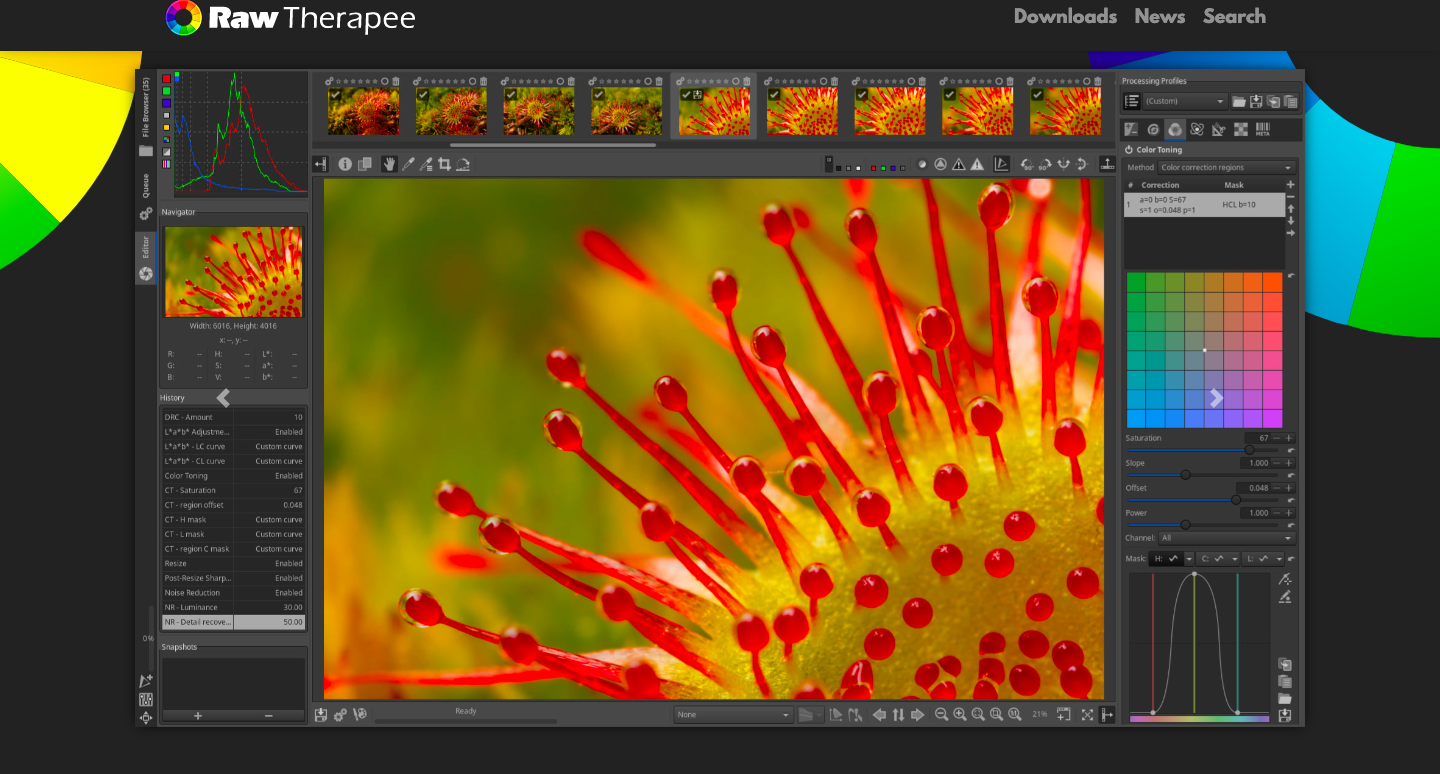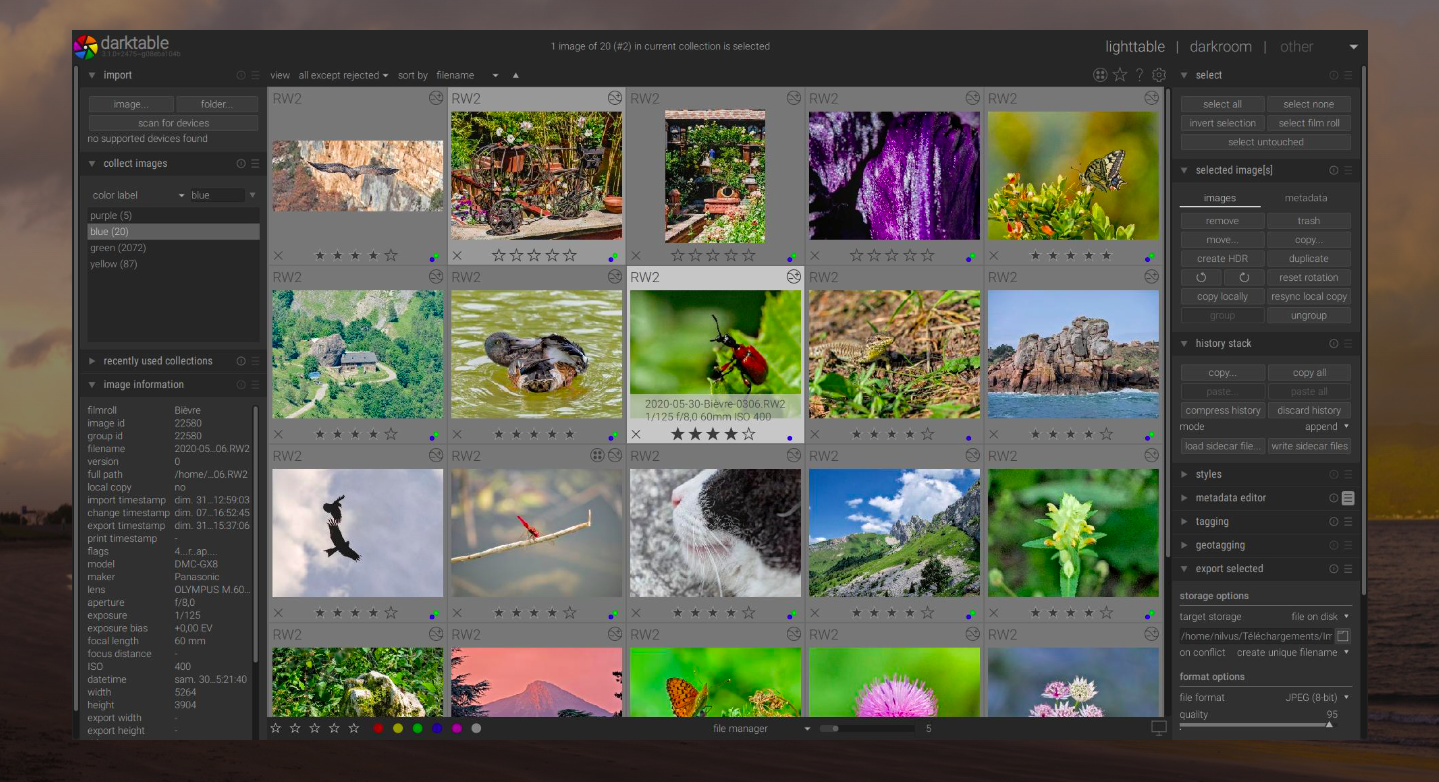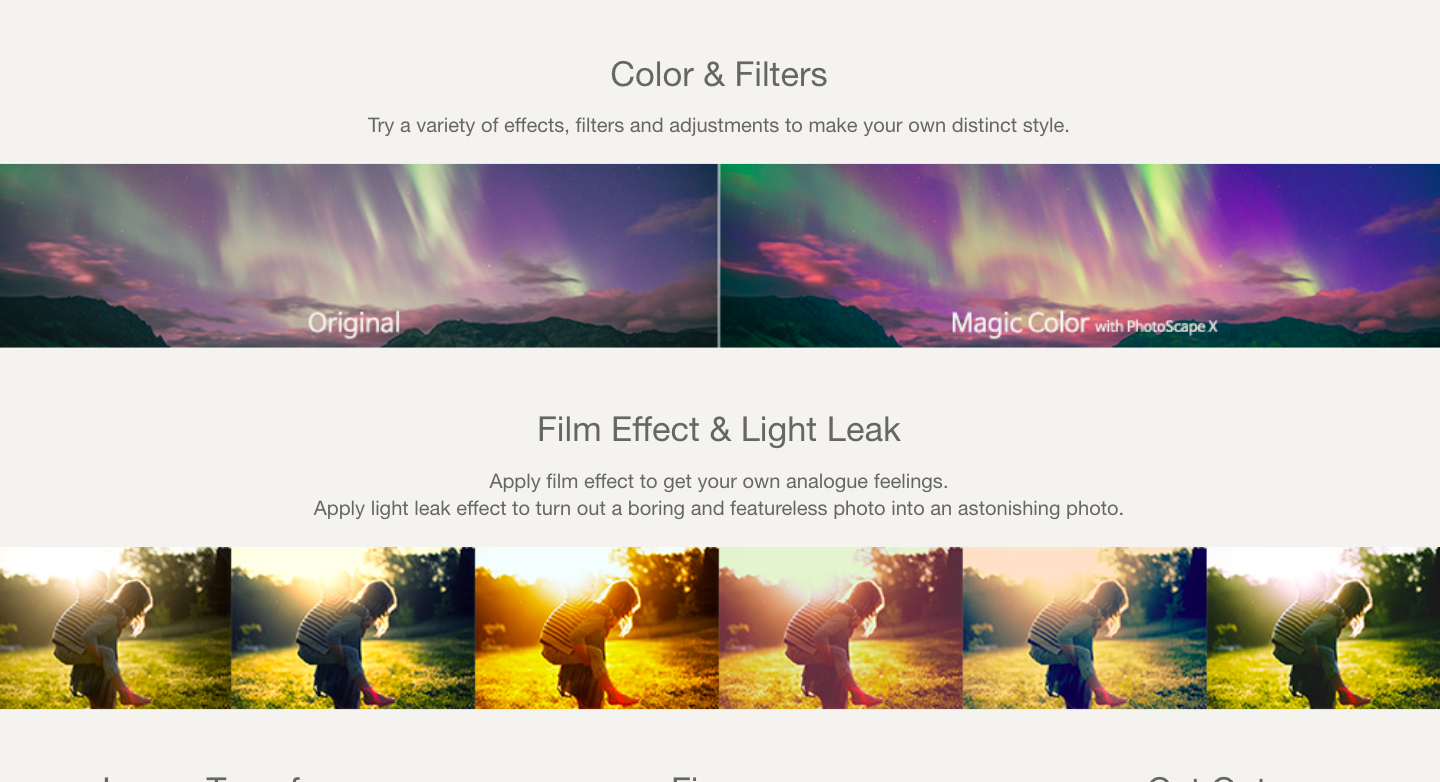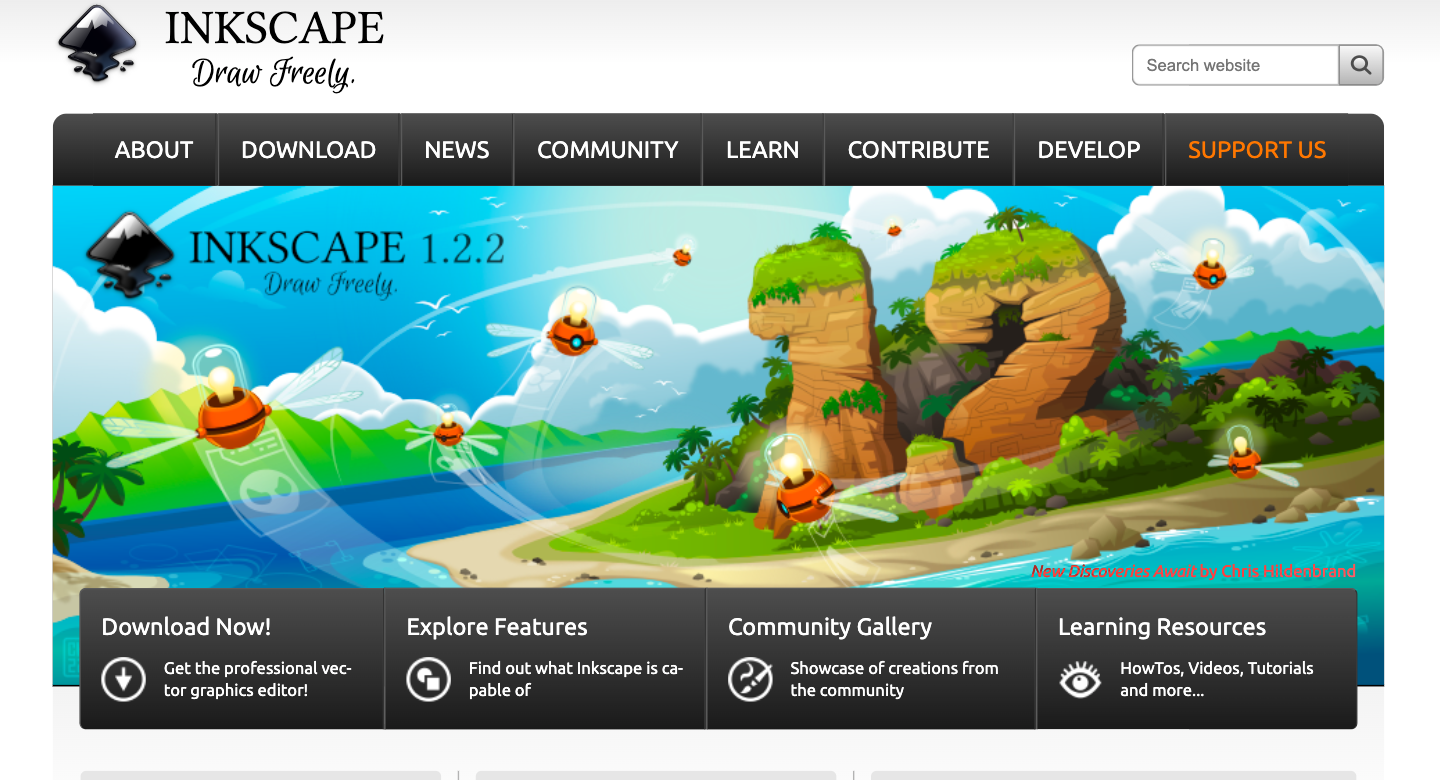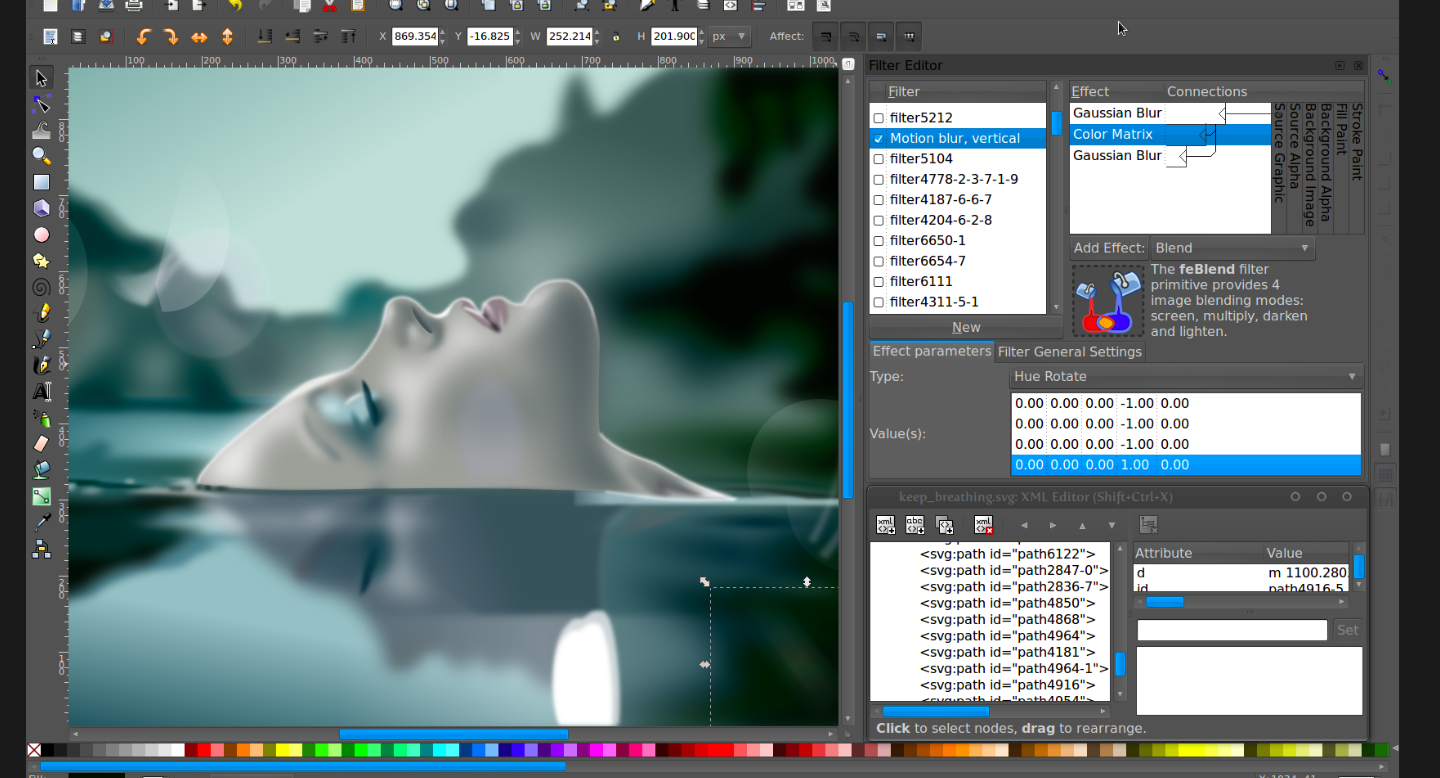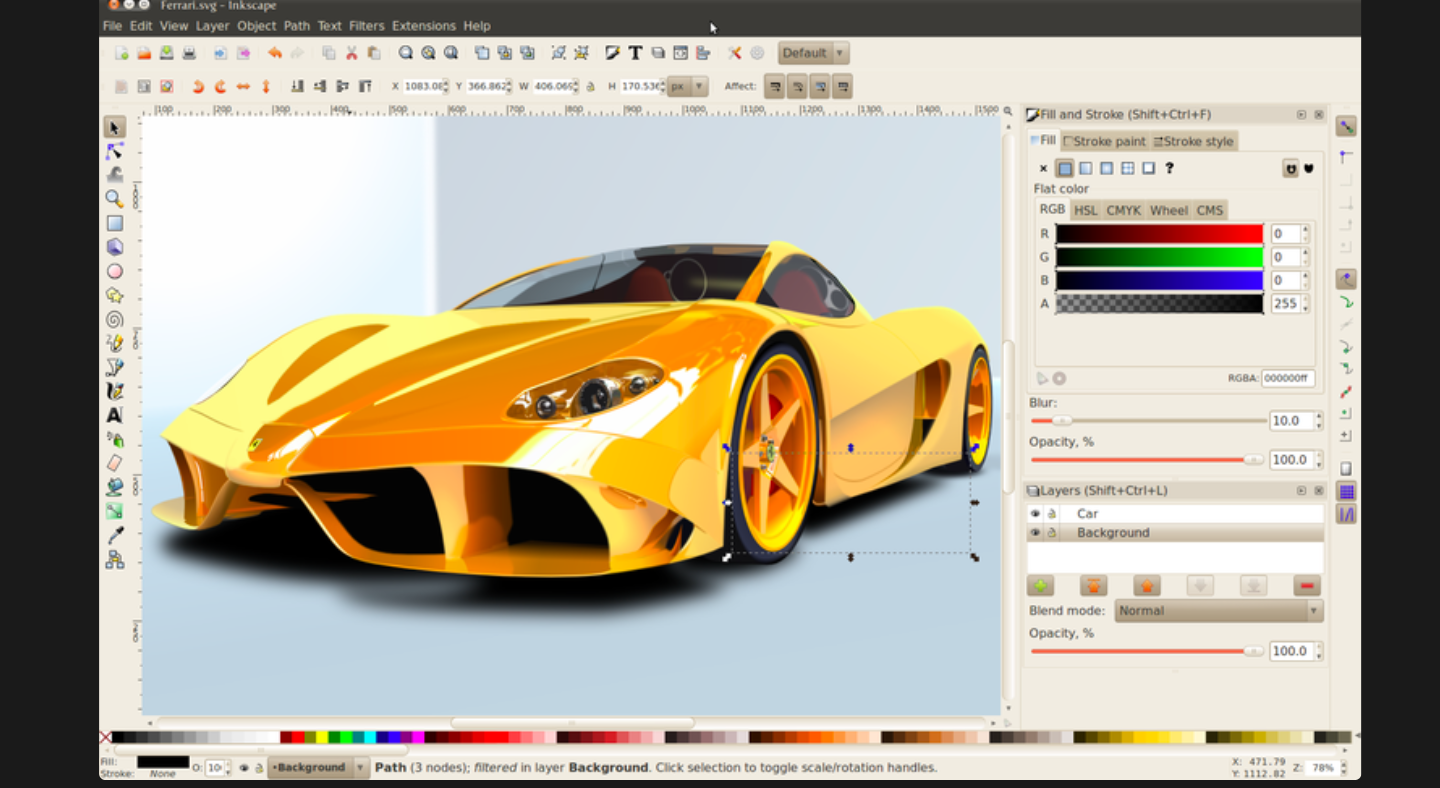10 best free photography tools for college students
Photography is a creative and captivating art that has gained immense popularity. With the rise of digital cameras, smartphones, and social media, photography has become more accessible. As a college student, you may be interested in photography and want to explore your creative side.
However, purchasing expensive photography tools cannot be easy with a limited budget. Fortunately, there are many free photography tools available online that you can use to enhance your photography skills. This blog post will discuss the ten best free photography tools for college students.
1. GIMP
GIMP is a free and open-source image editing software considered one of the best alternatives to Adobe Photoshop. With GIMP, you can edit and enhance photos with advanced features such as layer masks, filters, and color correction tools. GIMP also supports a wide range of file formats, making it easy to work with different types of images. The software is available for Windows, Mac, and Linux, making it accessible to many users.
2. Canva
Canva is a free graphic design tool that allows you to create graphics, posters, and social media posts. With Canva, you can choose from various templates and designs, add text and images, and customize your graphics using its intuitive interface. Canva also offers a range of photo editing and enhancement tools, making it a versatile tool for college students. If you are in marketing or content creation field, you need to start using it!
3. Pixlr
Pixlr is a free online image editor providing practical photo modification tools. Using Pixlr, you can crop and resize your photographs, change the brightness, contrast, and saturation, and apply effects and filters to your photos. With the help of its simple tools, Pixlr also enables you to make drawings and collages. The program can be used on the move because it is accessible as web and mobile apps.
4. Fotor
Another free online photo editor with a wide selection of editing tools and effects is Fotor. Using Fotor, you can edit your photographs’ exposure, brightness, and contrast and add borders, frames, and other finishing touches. Fotor also provides a selection of templates and designs for making collages and graphics. The program is simple to use on many platforms because it is offered as both a web app and a mobile app. You should definitely check this out!
5. BeFunky
BeFunky is a free online photo editor that offers a variety of editing tools and effects. You may edit your images with BeFunky by changing the exposure, brightness, and contrast and adding frames and borders. With its simple tools, BeFunky enables you to make images and collages. The program is easy to use and it is accessible as both web and mobile apps.
6. Paint.NET
Several photo editing and enhancing options are available in Paint.NET, a free image editing application. You can use Paint.NET to alter the brightness, contrast, and saturation of your photographs, crop and resize them, and add effects and filters. Also, Paint.NET supports various file formats, making working with different sorts of images straightforward. Only Windows users can download the software.
7. RawTherapee
RawTherapee is a free and open-source raw image processing software that allows you to edit and enhance your raw photos. With RawTherapee, you can adjust exposure, brightness, and contrast, apply noise reduction, and correct lens distortion. RawTherapee also supports a range of file formats, making it easy to work with different types of raw images. The software is available for Windows, Mac, and Linux.
8. Darktable
Darktable is another free and open-source raw image processing software that allows you to edit and enhance your raw photos. With Darktable, you can adjust exposure, contrast, and saturation, apply noise reduction, and correct lens distortion. Darktable also offers a range of color grading and toning tools, making it a powerful tool for advanced photo editing. The software is available for Windows, Mac, and Linux.
9. PhotoScape X
PhotoScape X is a free image editing program that includes a variety of photo editing and enhancing capabilities. PhotoScape X allows you to modify exposure, brightness, and contrast, add filters and effects and create collages and animations. PhotoScape X also supports various file formats, making dealing with different sorts of photographs simple. The program is accessible for both Windows and Mac.
10. Inkscape
Inkscape is a free and open-source vector graphics editor for creating and editing vector graphics. With Inkscape’s extensive tools and capabilities, you can design logos, icons, and drawings. Inkscape also accepts various file formats, making dealing with a lot of vector drawings simple. The software is available for Windows, Mac, and Linux.
Summary
Photography is a hige demanding skill and many college students are interested in this industry. With the availability of free photography tools online, it is now easier than ever to improve your photography abilities and generate breathtaking photographs. We hope this helps you today!
These free photography tools include solid tools and features for image editing, enhancing, and graphic design. They are a terrific way to explore your creativity and push your photography talents to the next level, whether you’re a beginner or an established photographer.
Other Articles
10 Best Free Writing Tools for College Students