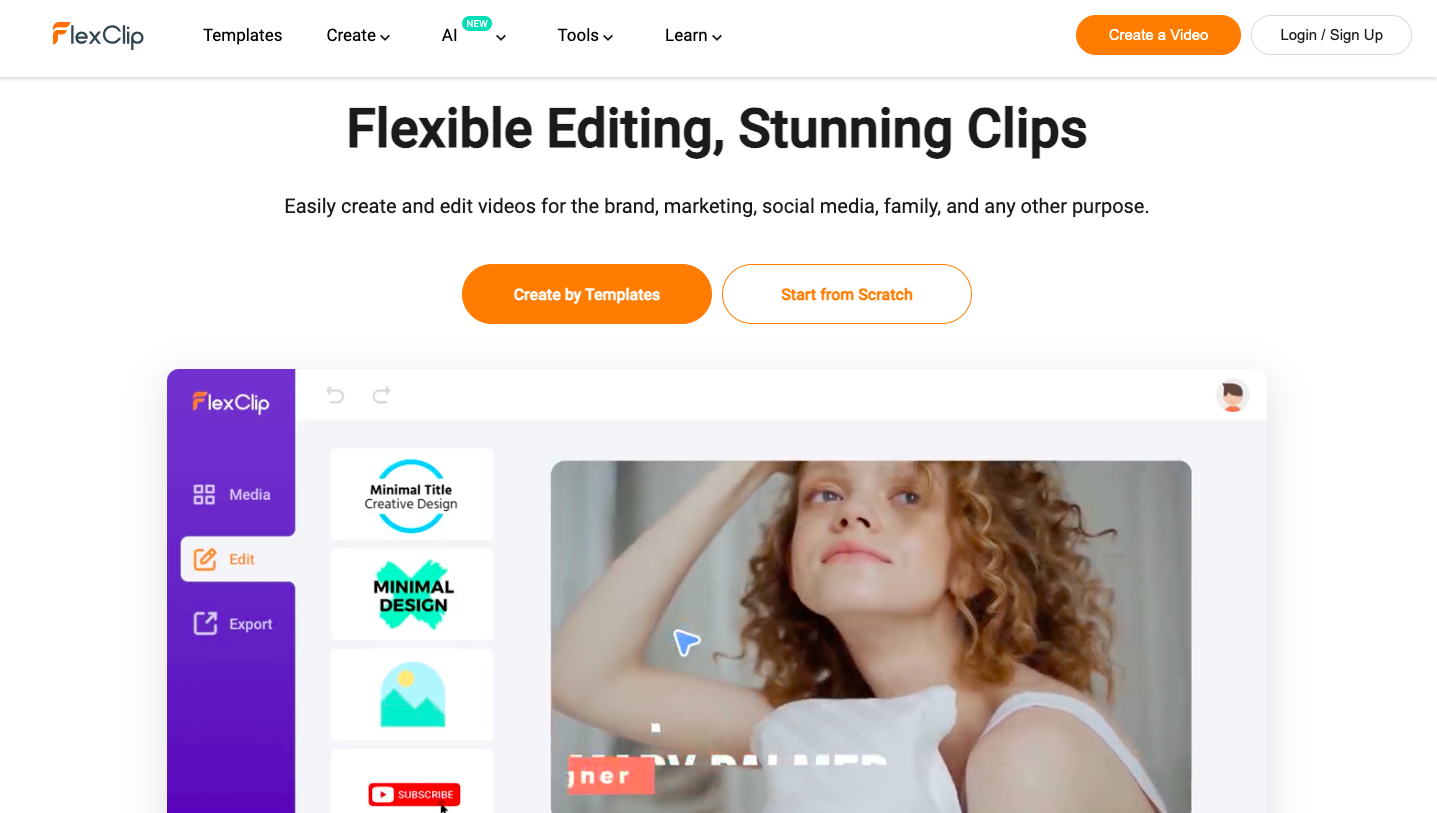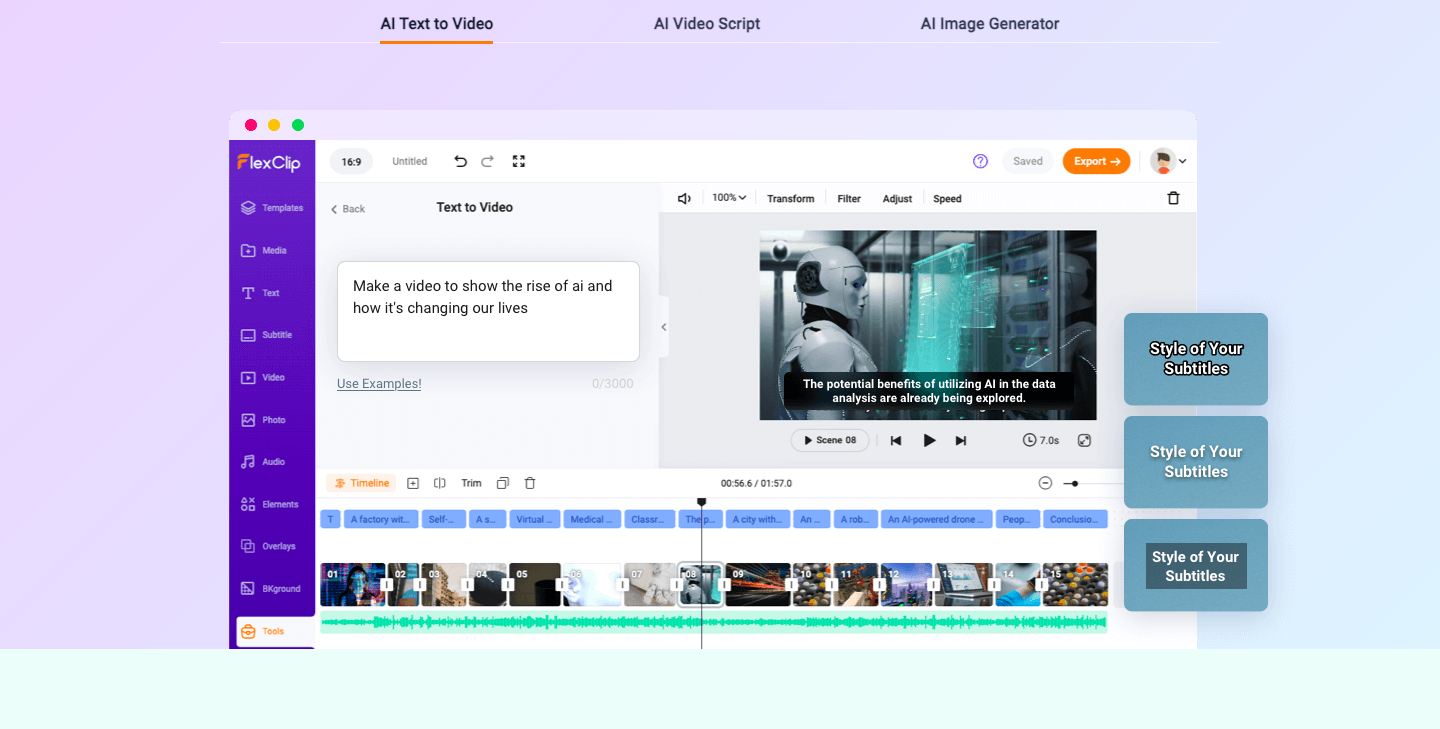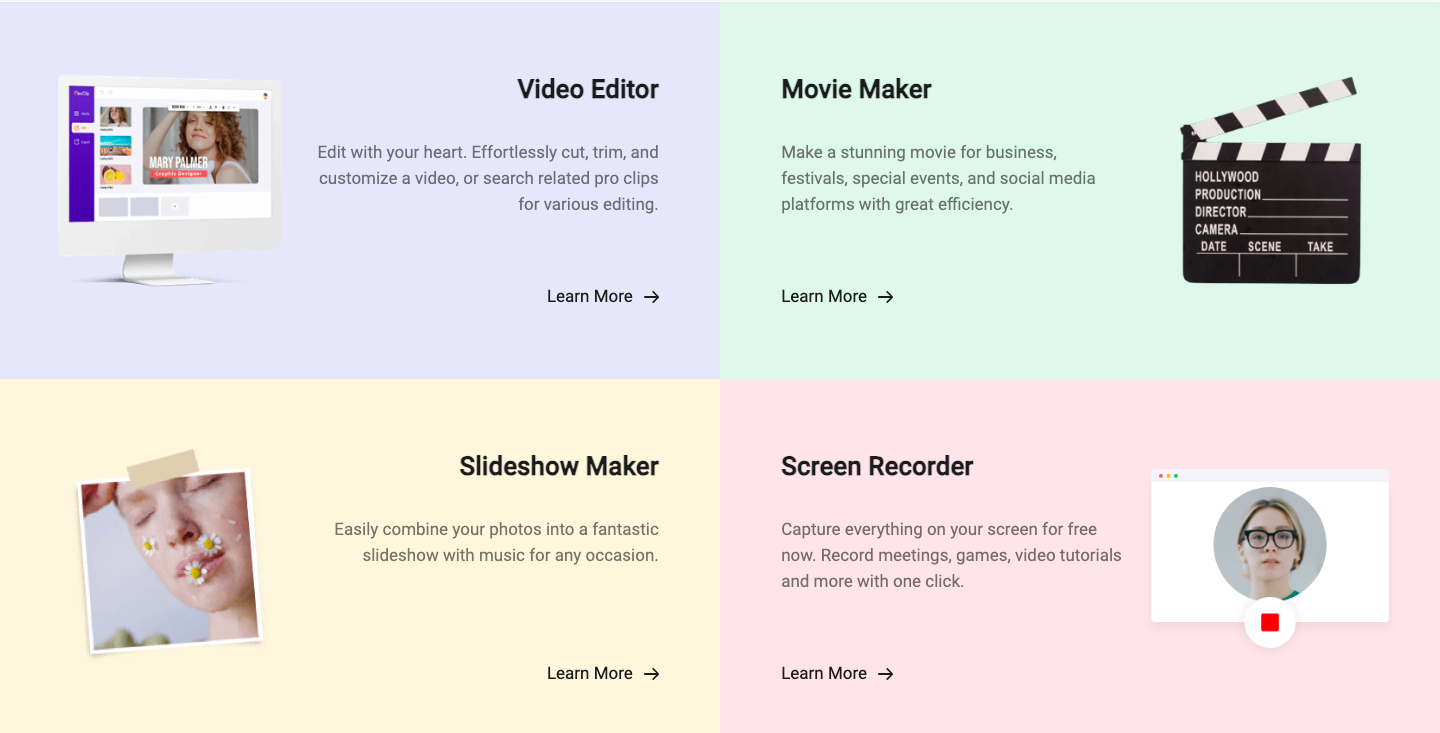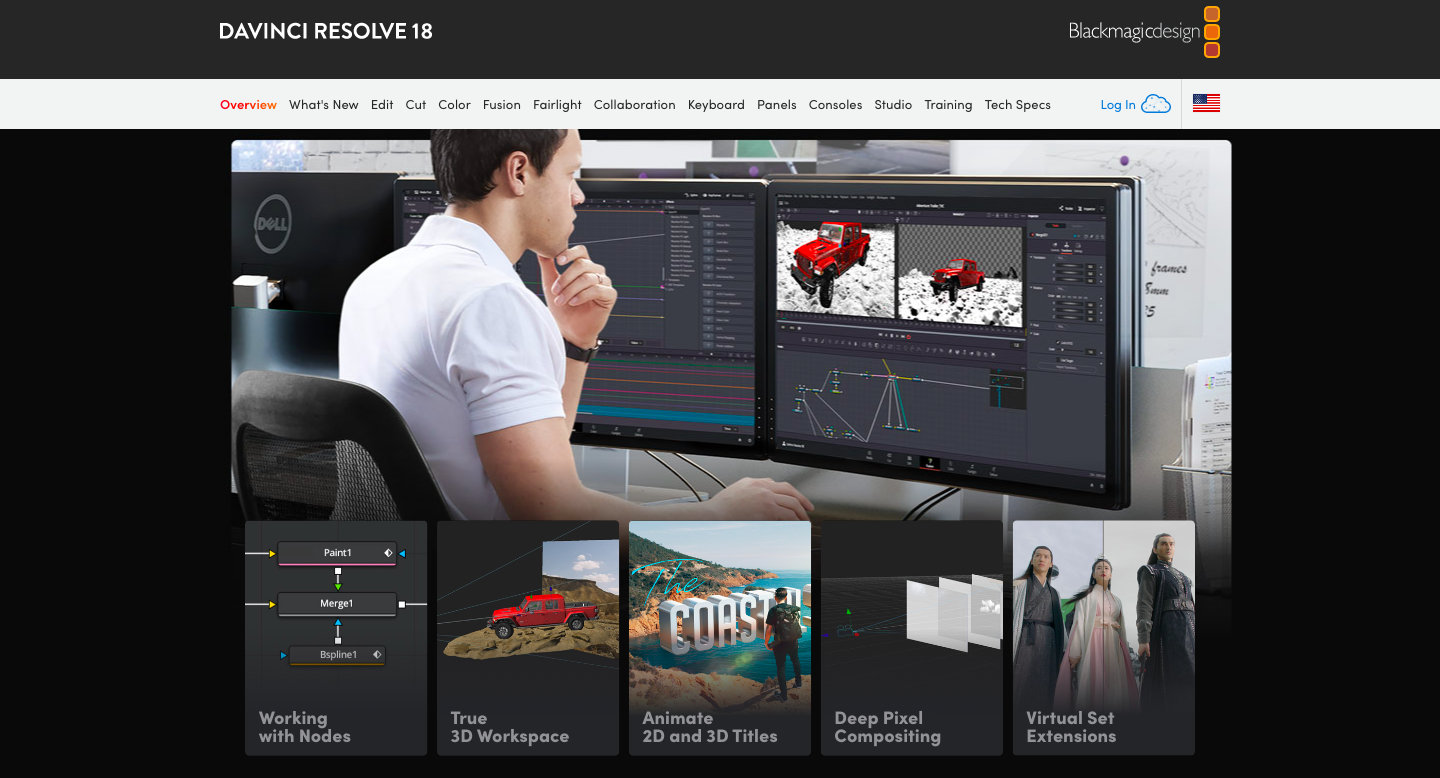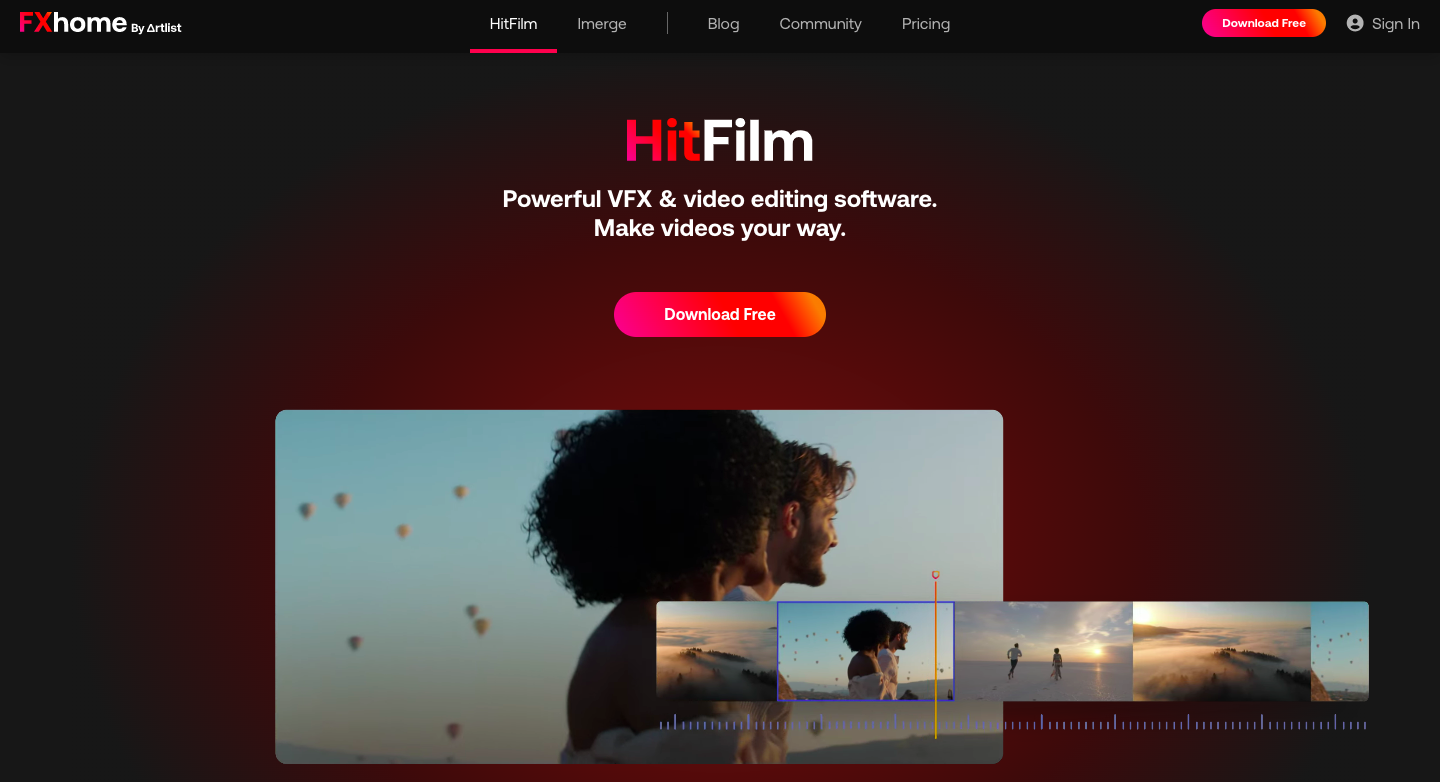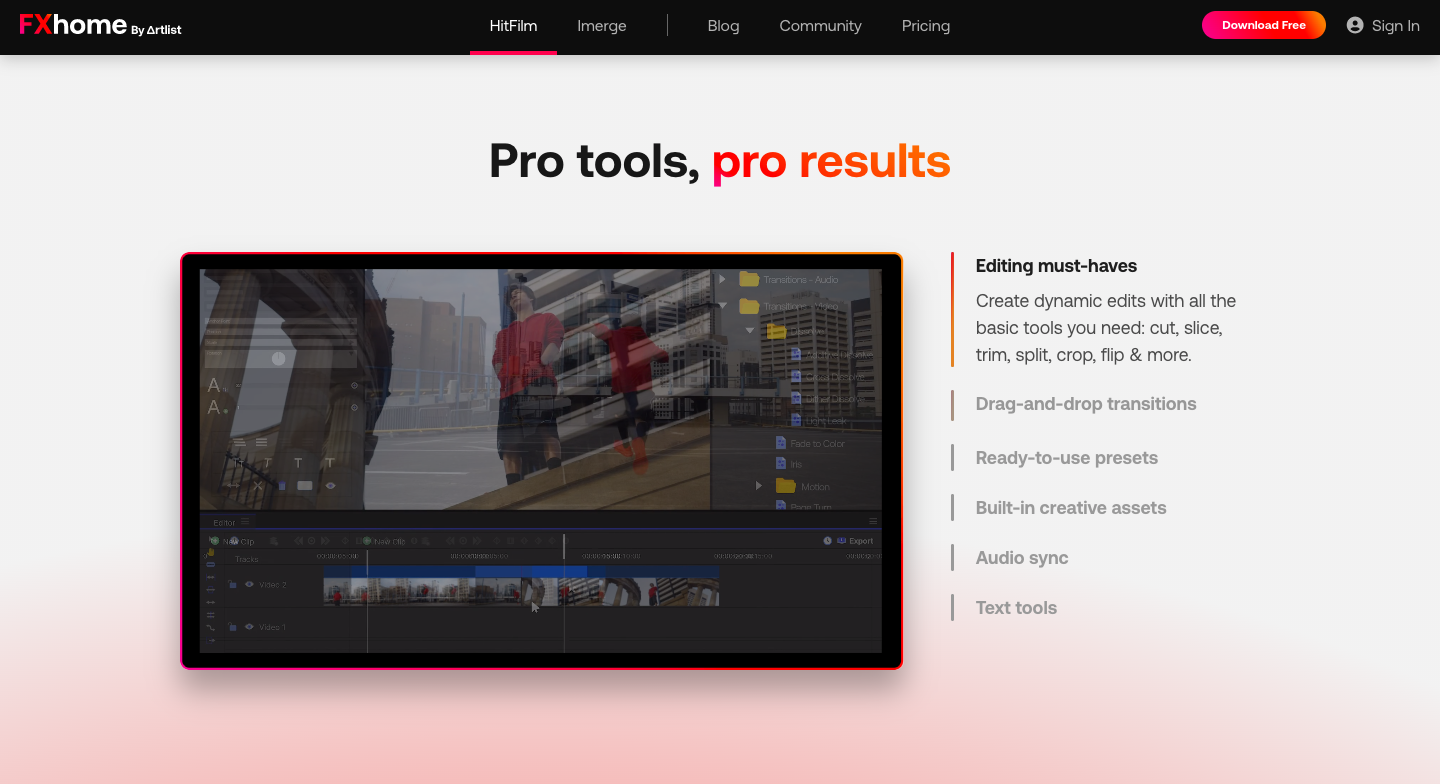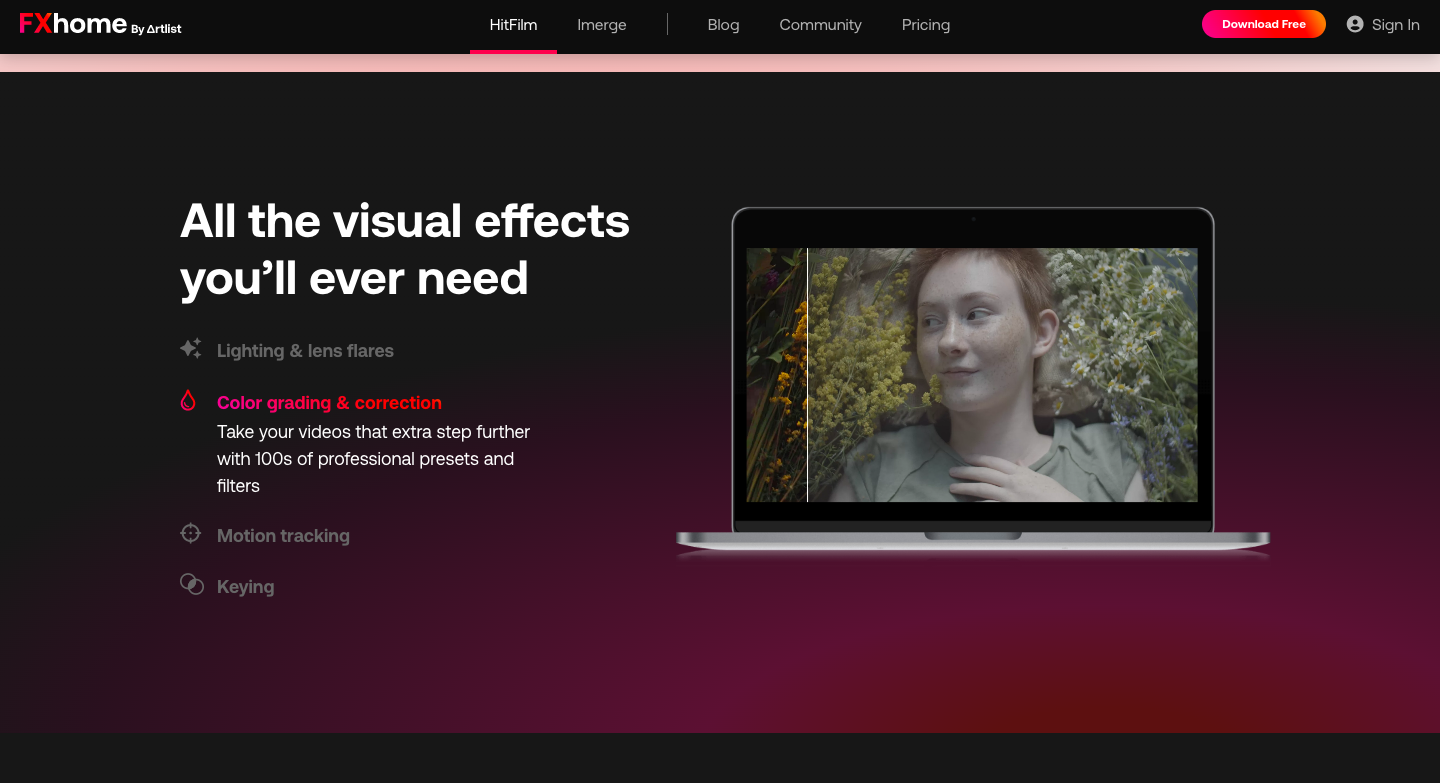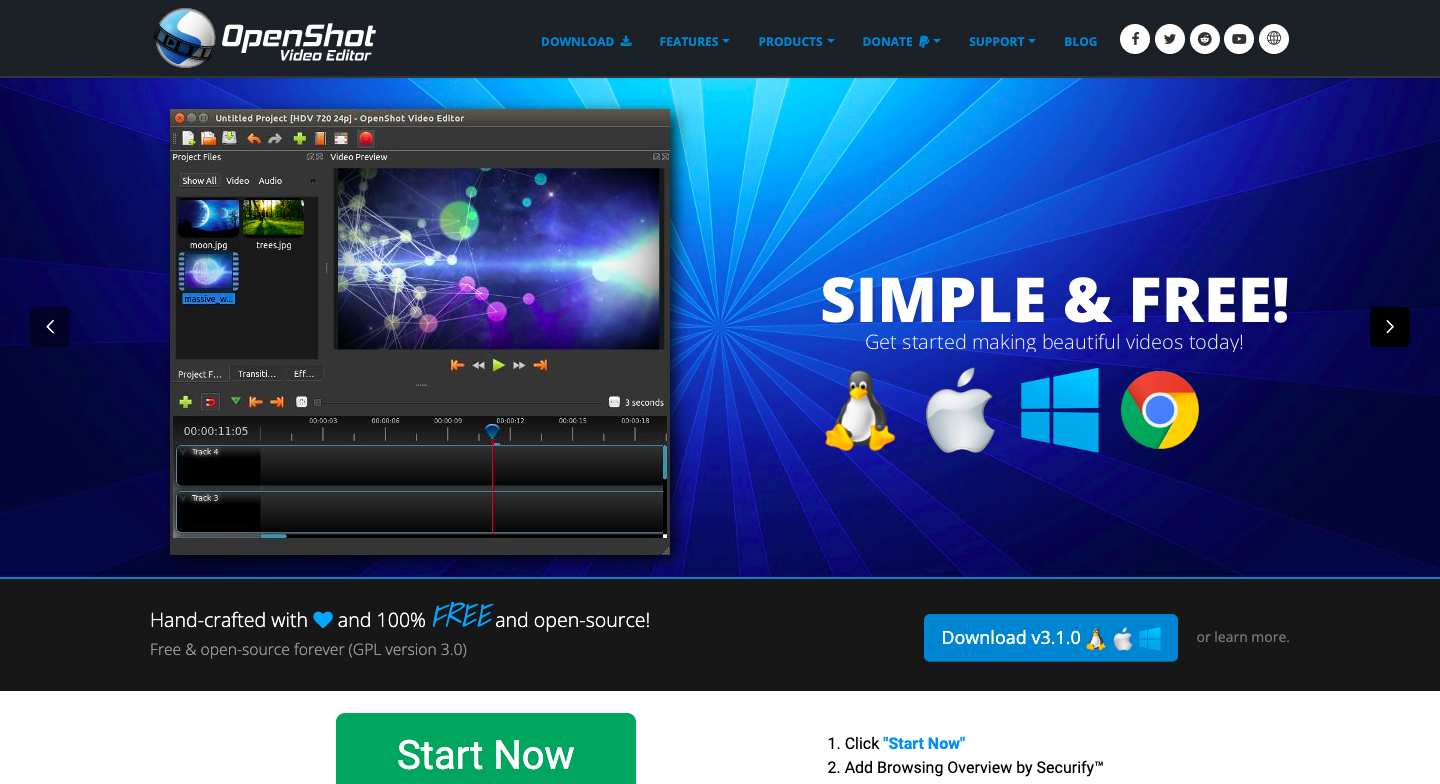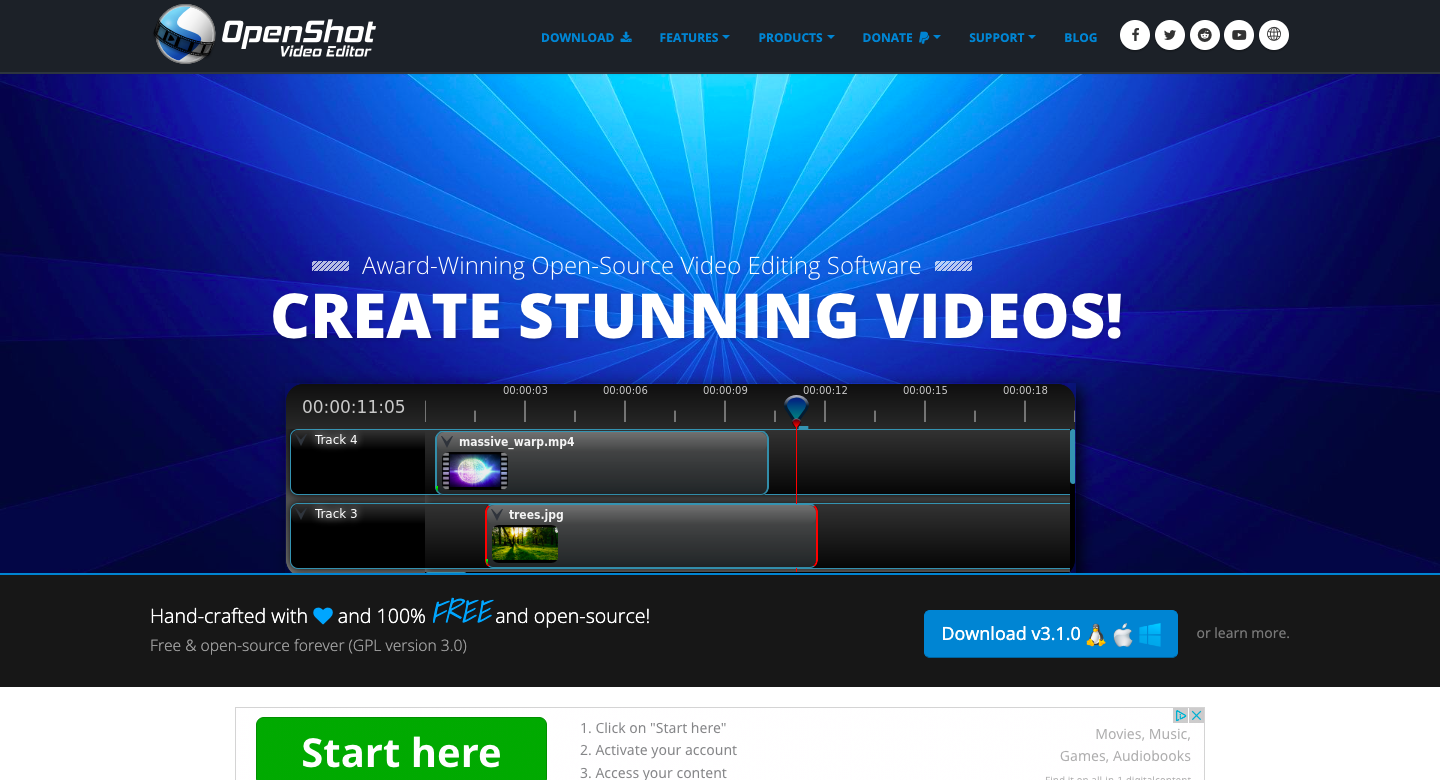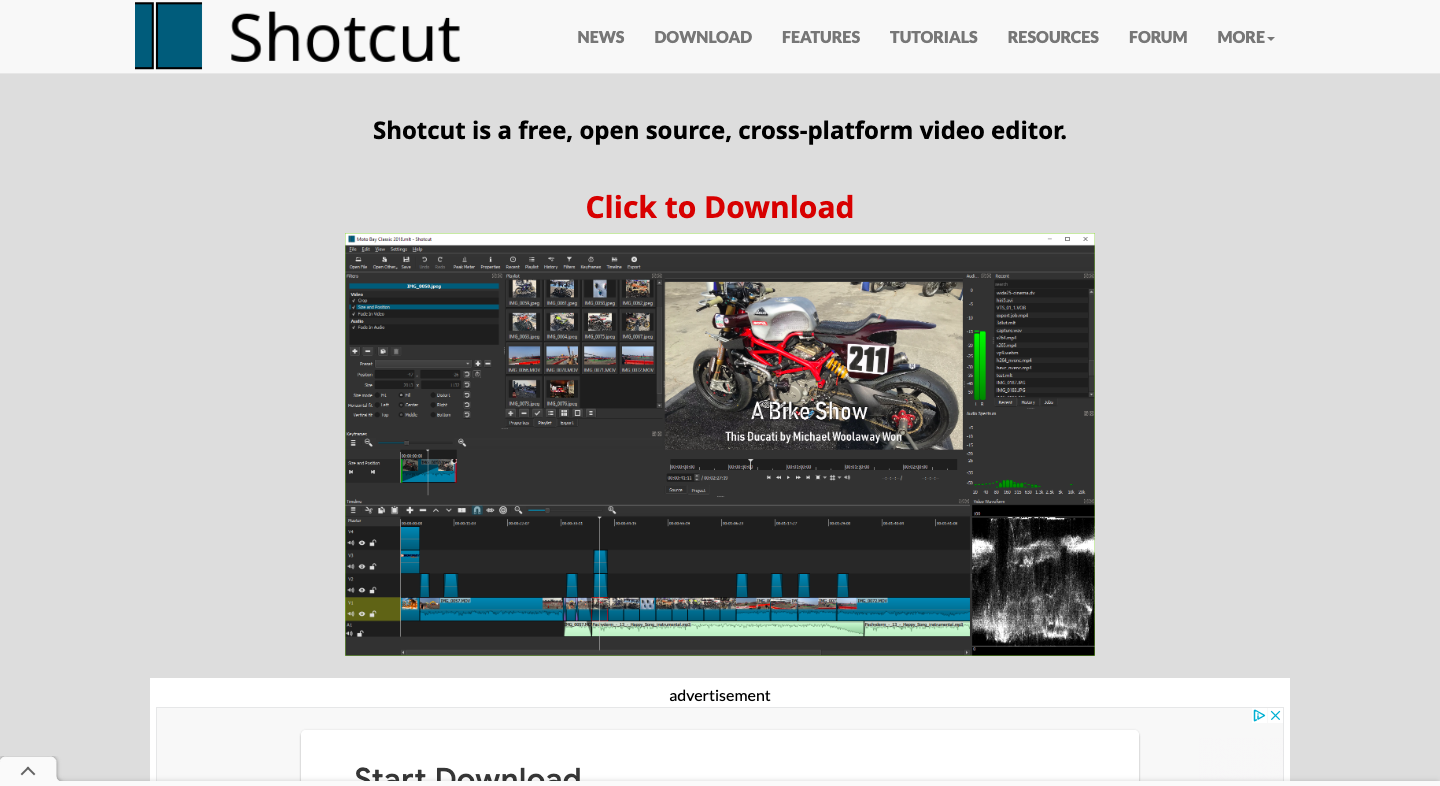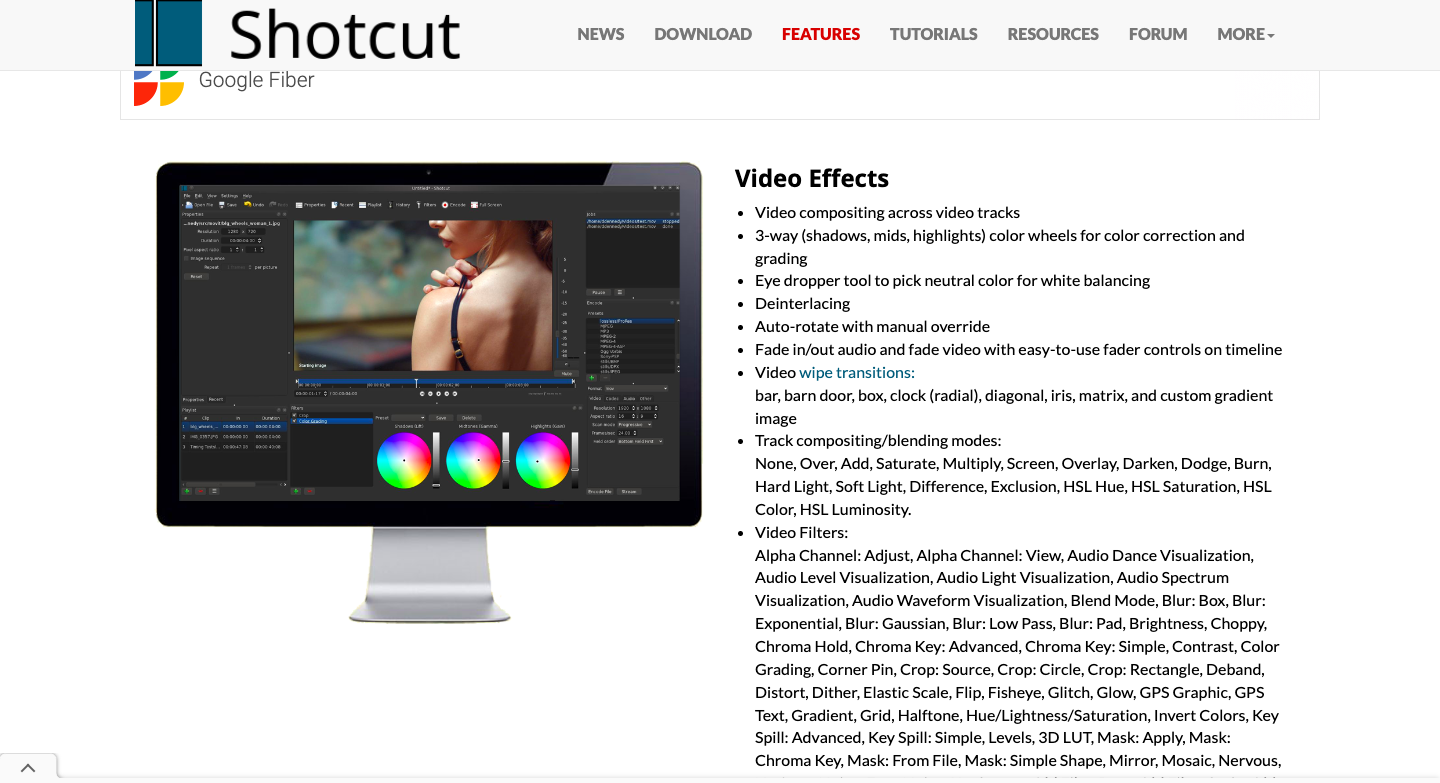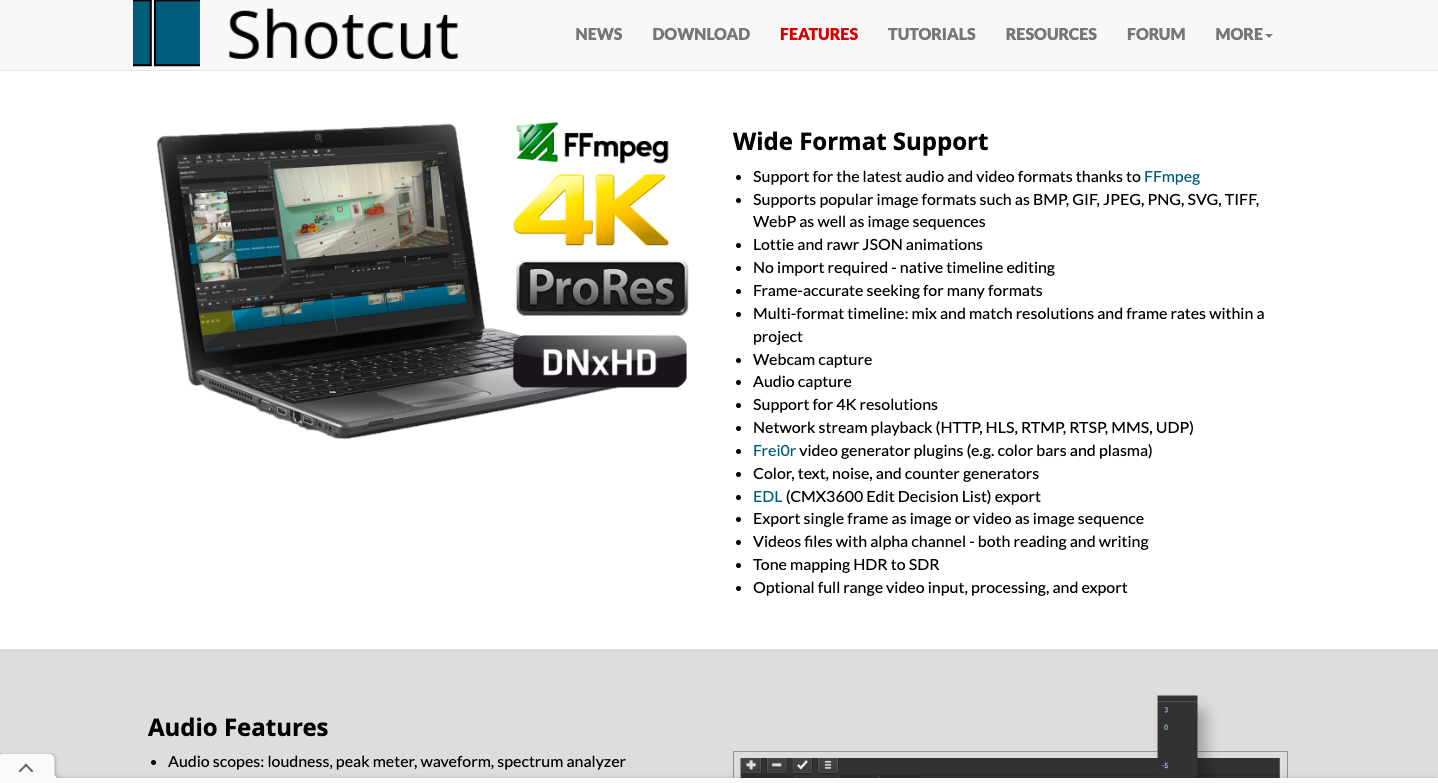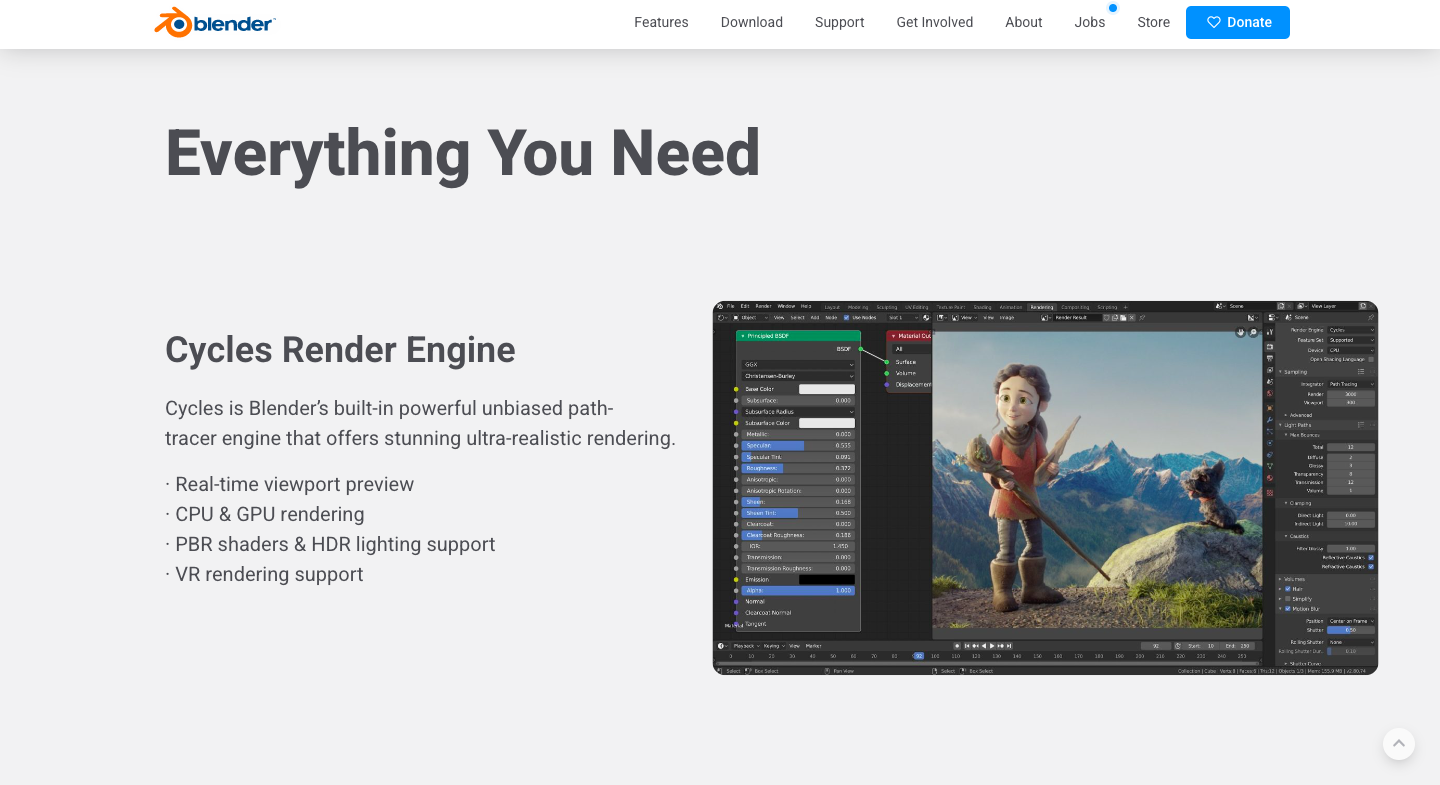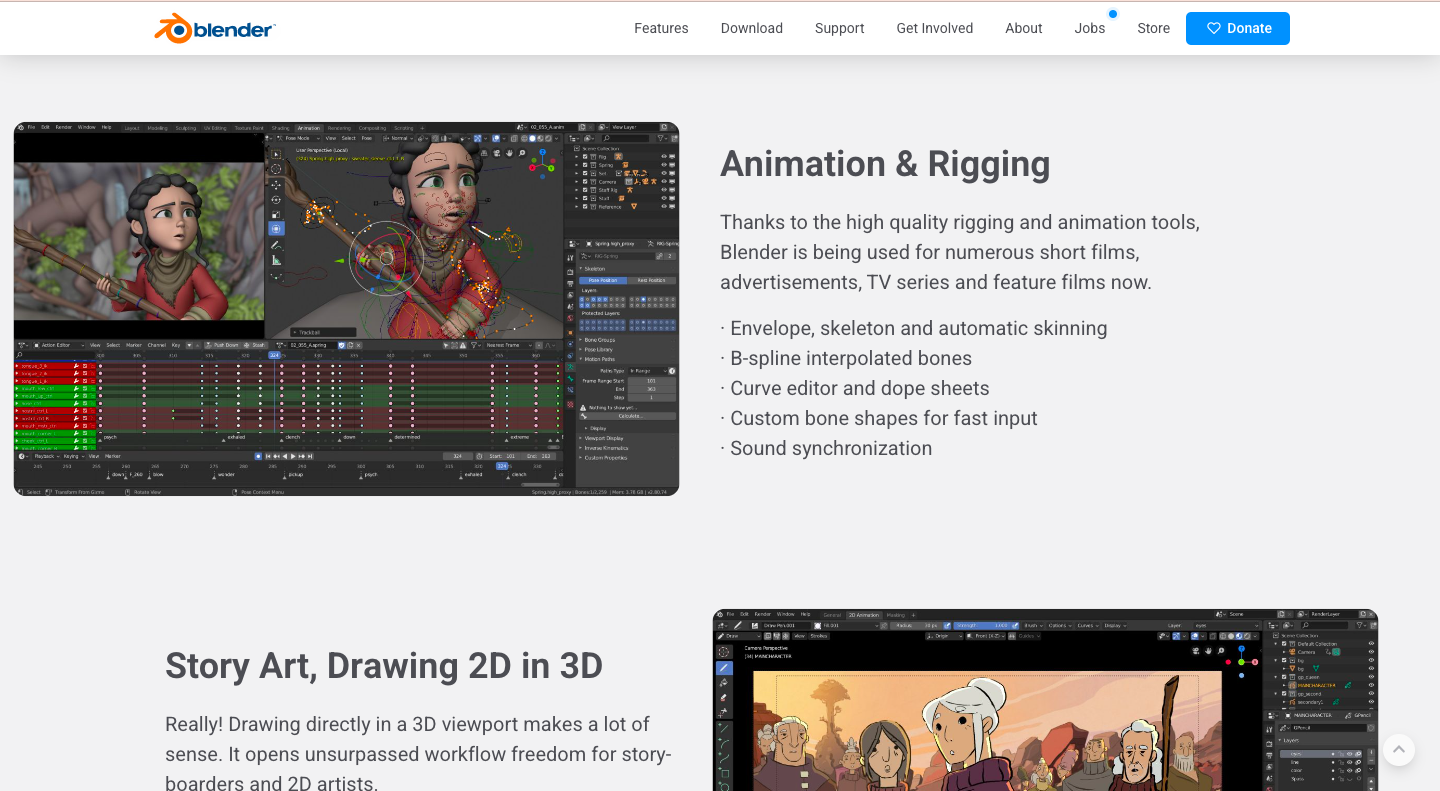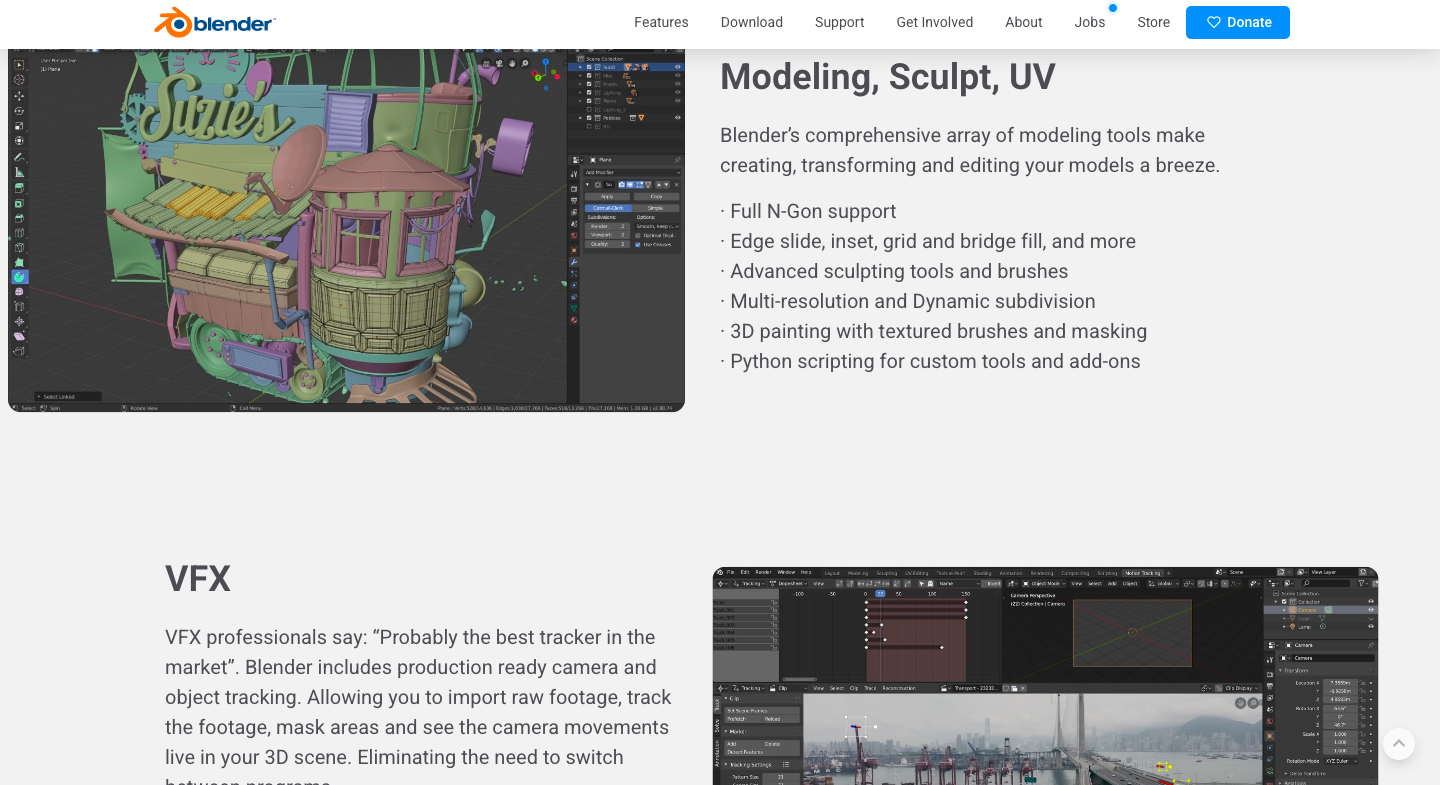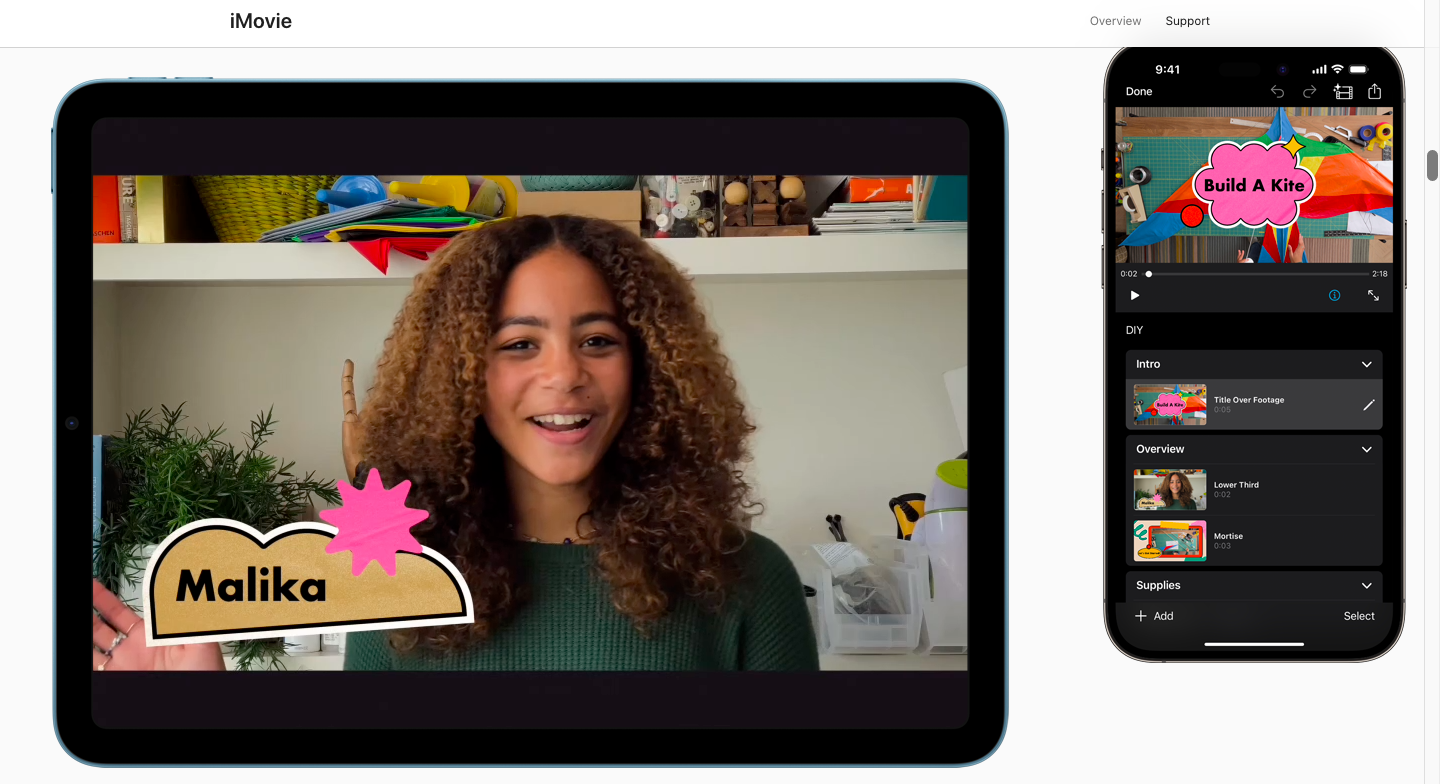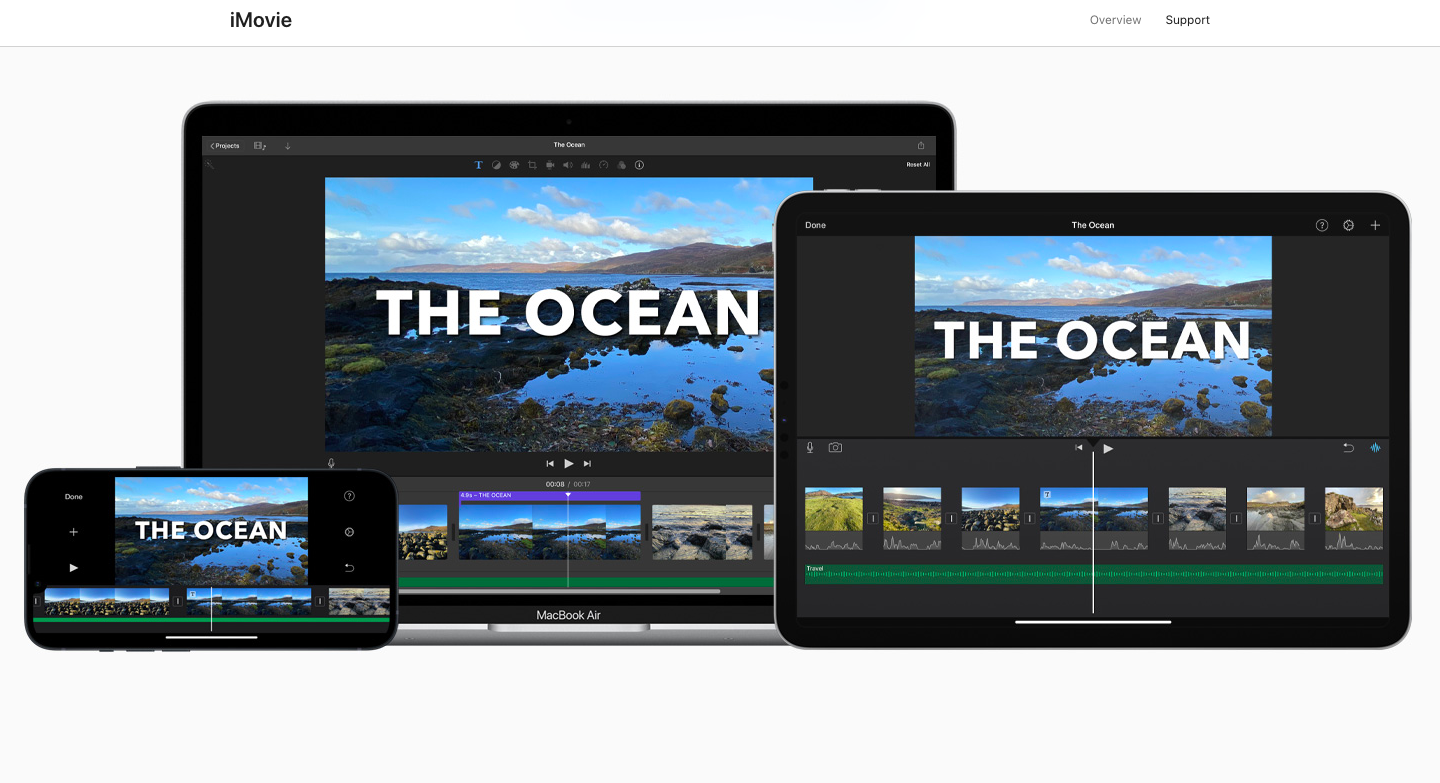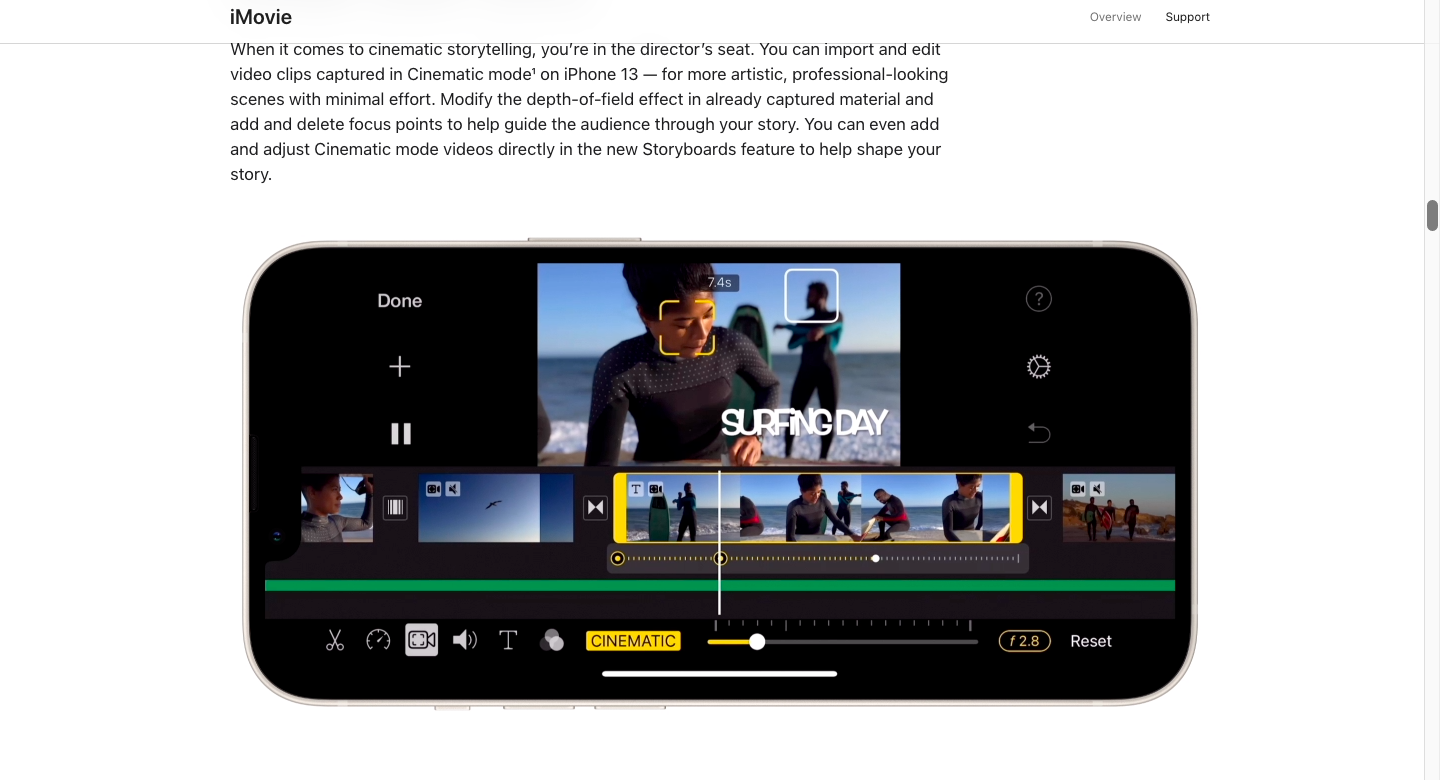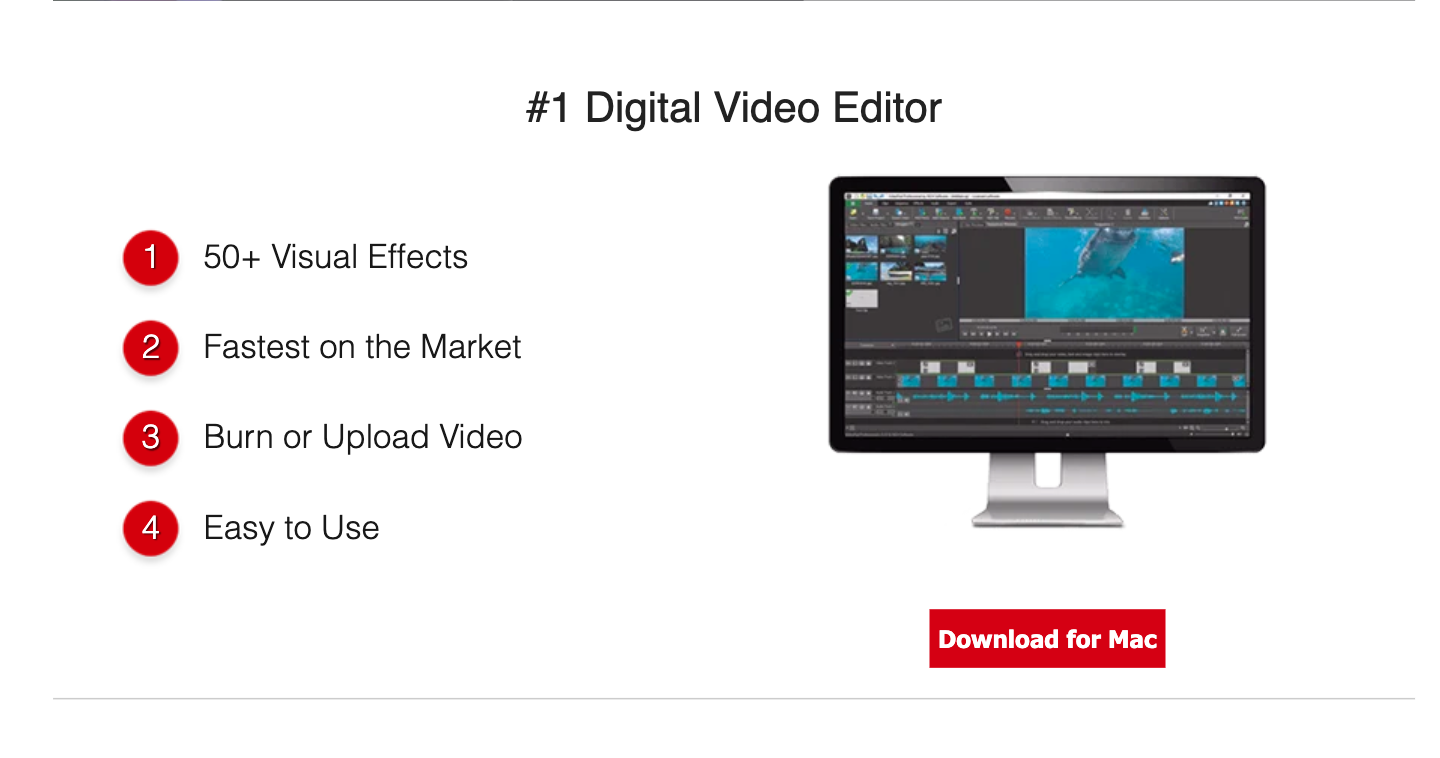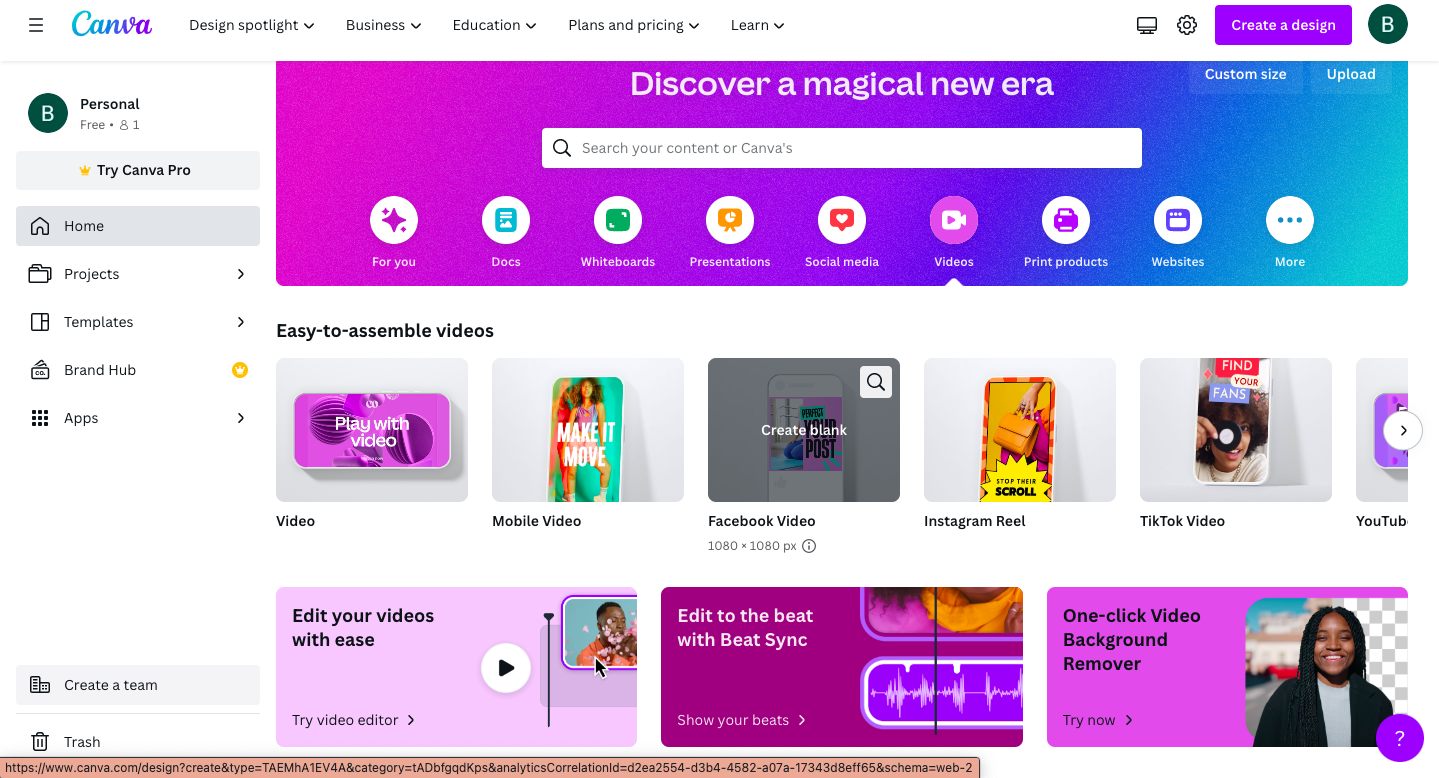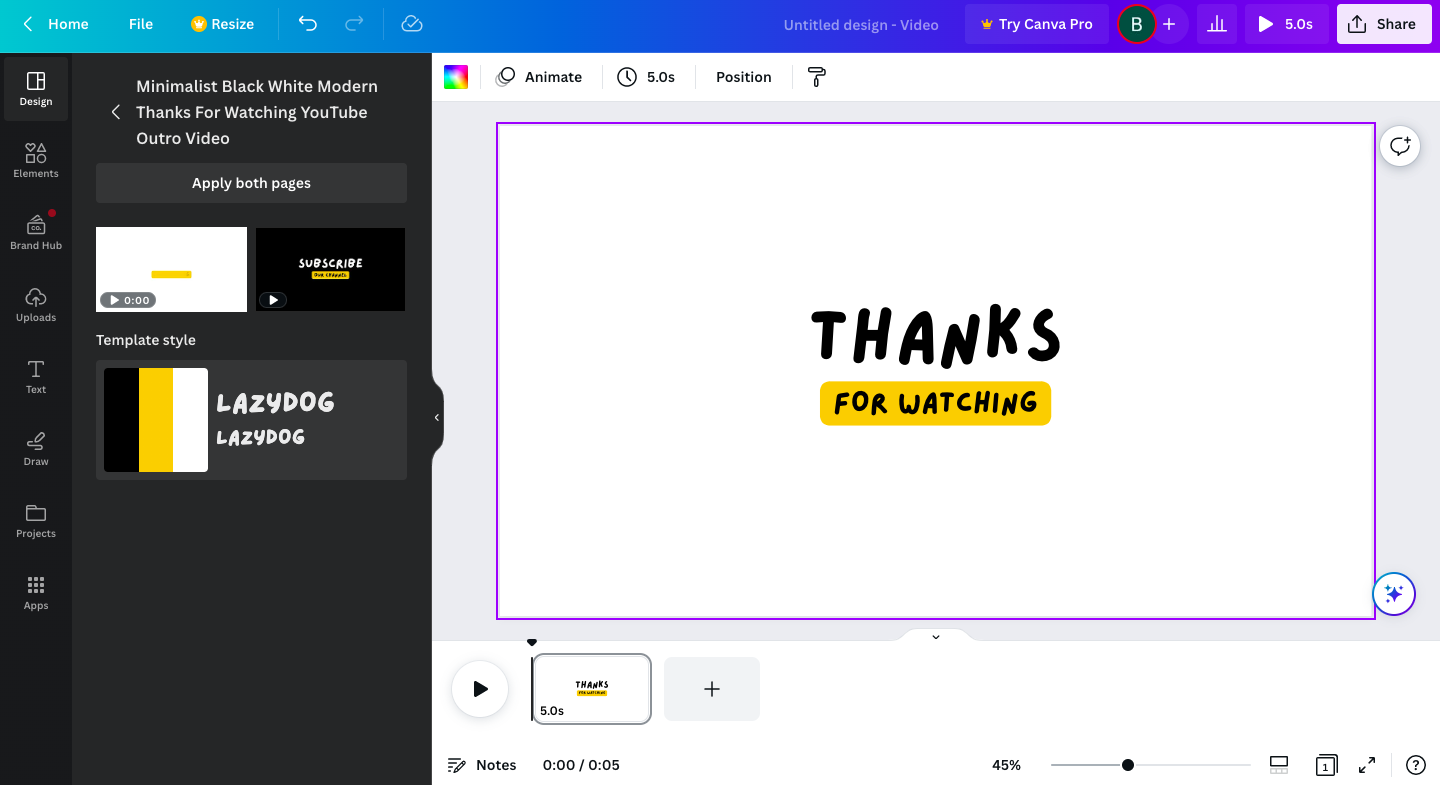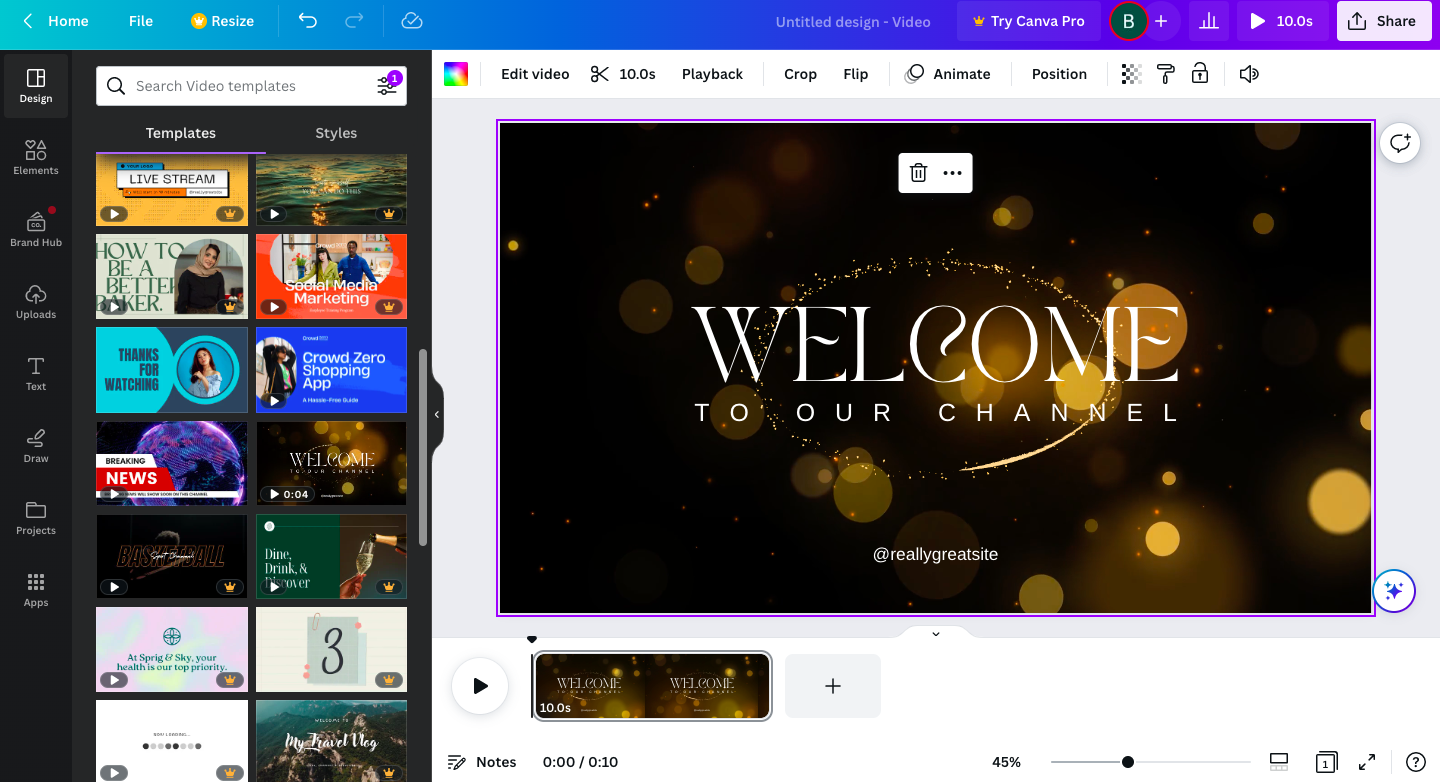10 Best Free Video Editing Tools for College Students
Are you a college student looking for the best video editing tools to take your content creation game to the next level? Well, you’ve come to the right place! As college students, you don’t want to spend a lot of money for video editing tools out there.
In this article, we’ll take a closer look at each of these tools, highlighting their key features, benefits, and drawbacks, so that you can make an informed decision about which one is right for you.
1. FlexClip
FlexClip is an easy-to-use video editing tool available for Windows, Mac, and Linux. It is designed to simplify the process of video creation and editing, making it accessible even for beginners.
Pros:
- Easy-to-use: FlexClip offers an intuitive user interface that allows users to cut, trim, convert, combine, speed up, or slow down video clips with ease. It features a drag-and-drop mode, making it easy to manage video content.
- Variety of Templates: FlexClip provides more that saves time and 3,000 pre-designed templates for different occasions like education, business, marketing, festivals, special events, and social media platforms. This not only saves time but also provides a variety of options for users.
- Multimedia Content: Users can make their videos more engaging with animated texts, widgets, overlays, intros/outros, etc. FlexClip also offers a collection of royalty-free videos, music, and photos from over 4,000,000 stock assets.
- No Additional Software Needed: There’s no need to download or install any additional software, as FlexClip works directly in the browser.You don’t This can be a significant advantage for users who want to save device storage space.
- Customization Capabilities: FlexClip allows users to add content to their videos to help viewers better understand the information being presented. Adding narration involves recording a voiceover that can be synced with the video. Users can even add music to improve the viewer experience.
- Flexible Export Options: FlexClip provides flexible export options so that users can optimize the video based on their needs and where they want to share it. The resolution is adjustable, and users can adjust the aspect ratio, making the video compatible with different platforms and devices.
Cons:
- Uploading Delays: Uploading media to FlexClip can cause delays in the editing process. This could potentially slow down the overall video creation process.
- Low Quality for Free Option: The free version of FlexClip has lower export quality, which may not be ideal for professional or high-quality video projects.
- Subscription Costs: Although FlexClip offers a free version, the subscription costs can add up if you want to access more advanced features or higher export quality. This could be a potential downside for users on a tight budget.
2. DaVinci Resolve
DaVinci Resolve is a powerful video editing software with advanced color correction, audio editing, and visual effects capabilities. Professional editors and colorists use it in the film and television industry. It’s also accessible to beginners willing to invest time in learning how to use it. The software offers a free version, ideal for students on a budget.
Pros:
- Advanced color correction capabilities
- Intuitive interface
- Offers a free version
- Supports 8K resolution
Cons:
- Steep learning curve
- Requires a powerful computer
3. HitFilm Express
HitFilm Express is a free video editing program with powerful visual effects and compositing tools. It’s an excellent choice for students who want to try different unique products in their videos. You should definitely check it out!
Pros:
- Advanced visual effects capabilities
- Intuitive interface
- Offers a free version
Cons:
- Limited audio editing capabilities
- Not ideal for professional-grade editing
4. OpenShot
OpenShot is a free and open-source video editing program with various features, including timeline-based editing, powerful audio editing, and keyframe animation. It’s an excellent alternative for those who want to try out different editing approaches.
Pros:
- Free and open-source
- Offers a wide range of editing tools
- Intuitive interface
Cons:
- Can be slow when editing large files
- Limited visual effects capabilities
5. Shotcut
Shotcut is a free, open-source, cross-platform video editor. It supports hundreds of audio and video formats and codecs. There is no need for an import, which implies native editing and multi-format timelines, resolutions, and frame rates within a project.
Pros:
- Free and open-source
- Offers a wide range of editing tools
- Intuitive interface
Cons:
- Can be slow when editing large files
- Limited visual effects capabilities
6. Blender
Blender is a free, open-source 3D modeling and animation software with video editing capabilities. It’s an excellent option for students experimenting with 3D modeling and animation. Check it out!
Pros:
- Offers advanced 3D modeling and animation capabilities
- Free and open-source
- Intuitive interface
Cons:
- Limited video editing capabilities
- Can be slow when rendering 3D models
7. iMovie
iMovie is a free video editing program that comes standard with Apple devices. It’s an attractive choice for students who use Apple equipment and wish to edit movies swiftly. iMovie is intended for novices, with a primary interface and necessary editing features. In other words, it is for simple video editing.
Pros:
- Free and pre-installed on Apple devices
- Simple and easy to use interface
- Basic editing tools
Cons:
- Limited advanced editing capabilities
- Only available on Apple devices
8. VSDC Free Video Editor
VSDC Free Video Editor is a free video editing program with extensive color correction, audio editing, and visual effects features. It’s a great choice for students who want extensive editing skills without paying for costly software.
Pros:
- Advanced editing tools
- Intuitive interface
- Free version available
Cons:
- Limited export options in the free version
- Can be slow when editing large files
9. VideoPad
VideoPad is a video editing software that offers basic editing tools, including timeline-based editing, audio editing, and visual effects. It’s a great option for students new to video editing and want to learn the basics. This is a good start, but you should check other tools if you already know about video editing.
Pros:
- Easy to use interface
- Basic editing tools
- Free version available
Cons:
- Limited advanced editing capabilities
- Can be slow when editing large files
10. Canva
Canva is a popular graphic design platform allowing users to create professional-quality designs for various purposes, including social media posts, presentations, Canvas, and more. It’s a user-friendly tool that can be used by both beginners and professionals alike.
Pros:
- Free and open-source
- Easy to use
- Easy to share
Cons:
- Limited advanced editing capabilities
- You need to pay for pro elements
Summary
Choosing the right video editing software can be challenging, but finding a tool that meets your specific needs as a content creator is essential. DaVinci Resolve, Lightworks, HitFilm Express, OpenShot, Shotcut, Blender, iMovie, VSDC Free Video Editor, VideoPad, and Canva are all great options, each with its unique features, benefits, and drawbacks.
Whether you’re a beginner or a professional, there’s video editing software out there that’s perfect for you. Take the time to research and experiment with different tools until you find the one that works best for your needs. Happy editing!
Other Articles
10 Best Free Writing Tools for College Students